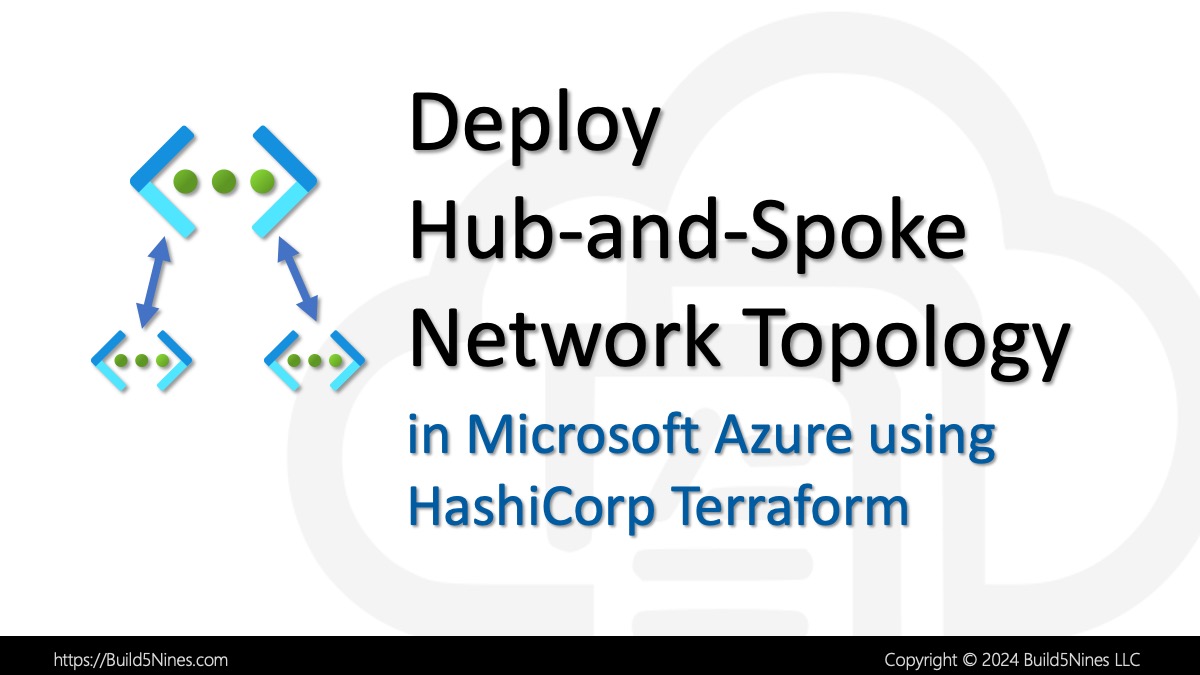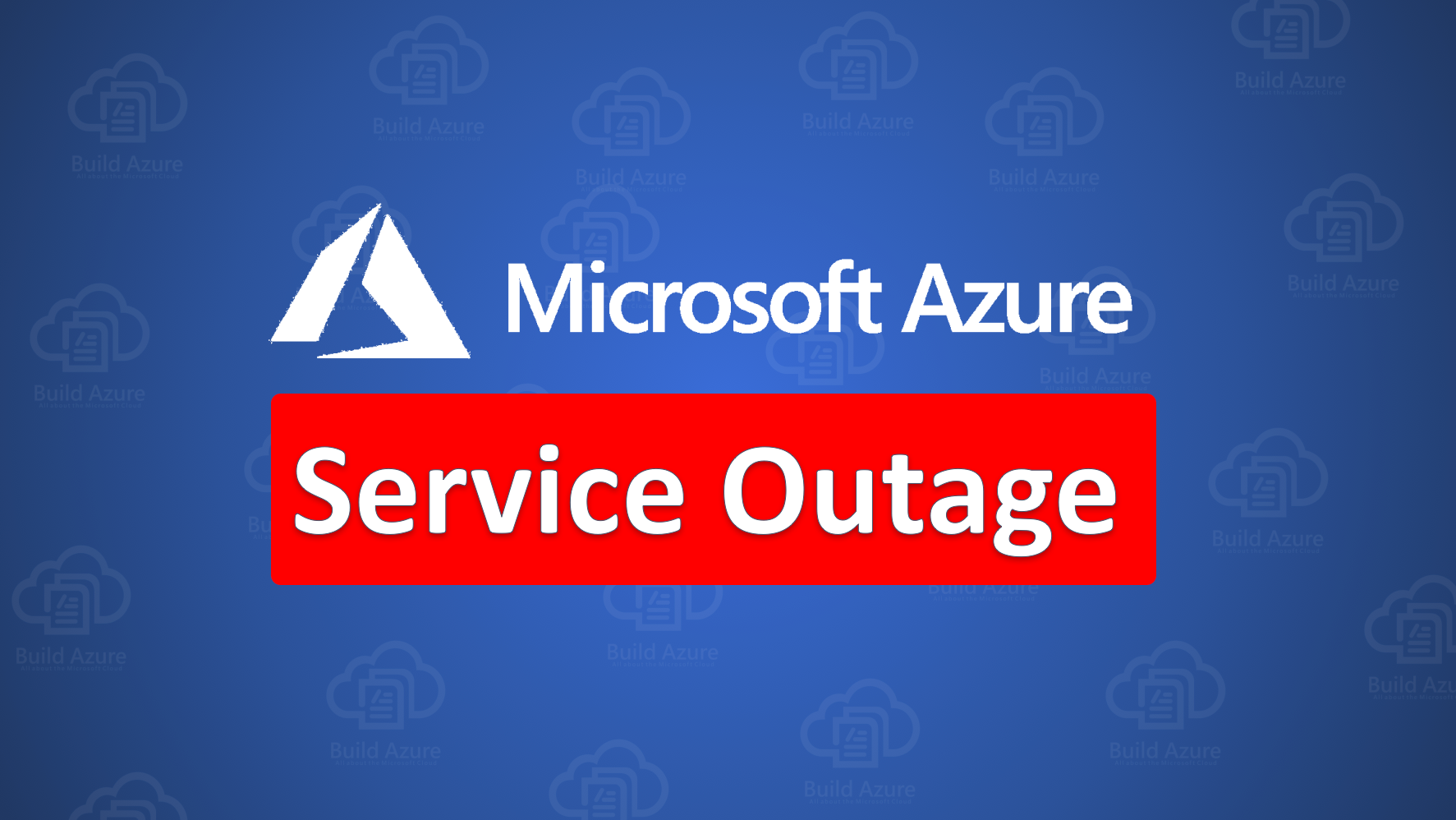In the realm of cloud computing, Azure stands as a behemoth, offering a multitude of services to cater to the diverse needs of businesses and developers. As you delve deeper into the Azure ecosystem, you may come across a seemingly enigmatic entity – the 168.63.129.16 IP address. What exactly is it, and why is it so special? In this comprehensive guide, we will demystify Azure’s special IP address, exploring its purpose, significance, and how it plays a crucial role within the Azure infrastructure.
Unveiling the 168.63.129.16 IP Address
Understanding the Basics
At its core, the 168.63.129.16 IP address is a reserved address within the Azure virtual network infrastructure. It serves a unique and indispensable role in facilitating communication between Azure virtual machines (VMs) and the Azure platform itself. To fully grasp its importance, we need to explore its primary functions.
Azure Instance Metadata Service (IMDS)
One of the key roles of the 168.63.129.16 IP address is to host the Azure Instance Metadata Service (IMDS). This service acts as a treasure trove of information about your Azure VM, providing valuable insights and configuration data. Developers and administrators can query the IMDS to obtain critical details, such as instance properties, network configuration, and much more.
Let’s delve into some practical applications:
Retrieving Instance Information
You can use a simple HTTP request to fetch instance metadata from the Azure Instance Metadata Service, for instance details such as VM size, region, and resource group:
For Windows:
Invoke-RestMethod -Headers @{"Metadata"="true"} -Method GET -NoProxy -Uri "http://169.254.169.254/metadata/instance?api-version=2021-02-01" | ConvertTo-Json -Depth 64For Linux:
curl -s -H Metadata:true --noproxy "*" "http://169.254.169.254/metadata/instance?api-version=2021-02-01" | jqDynamic Configuration
The IMDS allows for dynamic configuration adjustments, making it a powerful tool for fine-tuning your Azure VMs on-the-fly. It facilitates scenarios like scaling resources based on workload demand or altering network settings seamlessly.
Azure Virtual Machine Agent
Another critical function of the 168.63.129.16 IP address is to enable communication with the Azure Virtual Machine Agent (VM Agent). The VM Agent is a lightweight, secure process running on every Azure VM, and it plays a pivotal role in managing VM extensions and facilitating VM interaction with the Azure platform.
Here are some of the capabilities offered by the VM Agent:
Extension Management
VM extensions are vital for adding features and functionalities to your VMs. The VM Agent, accessible through the 168.63.129.16 IP address, allows for the installation, update, and removal of extensions with ease.
Health Reporting
The VM Agent constantly reports on the health and state of the VM. This information is invaluable for Azure’s monitoring and diagnostic systems, ensuring the reliability of your VMs.
Why Is It Special?
Now that we have explored the functions of the 168.63.129.16 IP address, you might wonder why it is considered special within the Azure landscape. The uniqueness of this IP address lies in its isolation. It is inaccessible from the public internet, creating an extra layer of security for the sensitive information it hosts.
Moreover, the 168.63.129.16 IP address is consistent across all Azure regions, making it a reliable point of access regardless of your VM’s location. This uniformity simplifies the development and management of Azure resources, promoting a standardized approach.
Conclusion
In conclusion, the 168.63.129.16 IP address in Azure is a crucial component of the platform, serving as the gateway to essential services and information. Its unique role in facilitating communication and ensuring security underscores its significance in Azure’s robust infrastructure. As you navigate the Azure ecosystem, understanding the intricacies of this special IP address will empower you to harness Azure’s full potential for your projects and applications.




 Stack Overflow Upset Over Users Deleting Answers After OpenAI Partnership
Stack Overflow Upset Over Users Deleting Answers After OpenAI Partnership
 OpenAI GTP-4o Now Available in Azure OpenAI Service
OpenAI GTP-4o Now Available in Azure OpenAI Service
 IPv4 Address CIDR Range Reference and Calculator
IPv4 Address CIDR Range Reference and Calculator
 Read and Write Azure Blob Storage with C#
Read and Write Azure Blob Storage with C#
 Azure Functions: Extend Execution Timeout Past 5 Minutes
Azure Functions: Extend Execution Timeout Past 5 Minutes