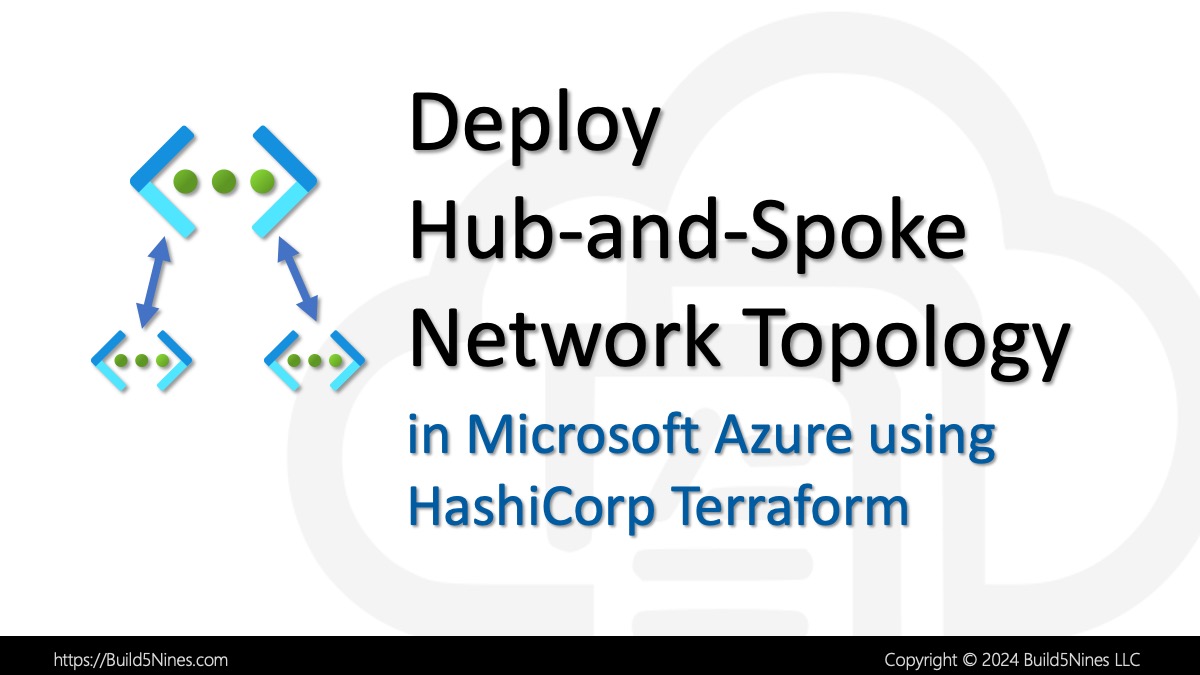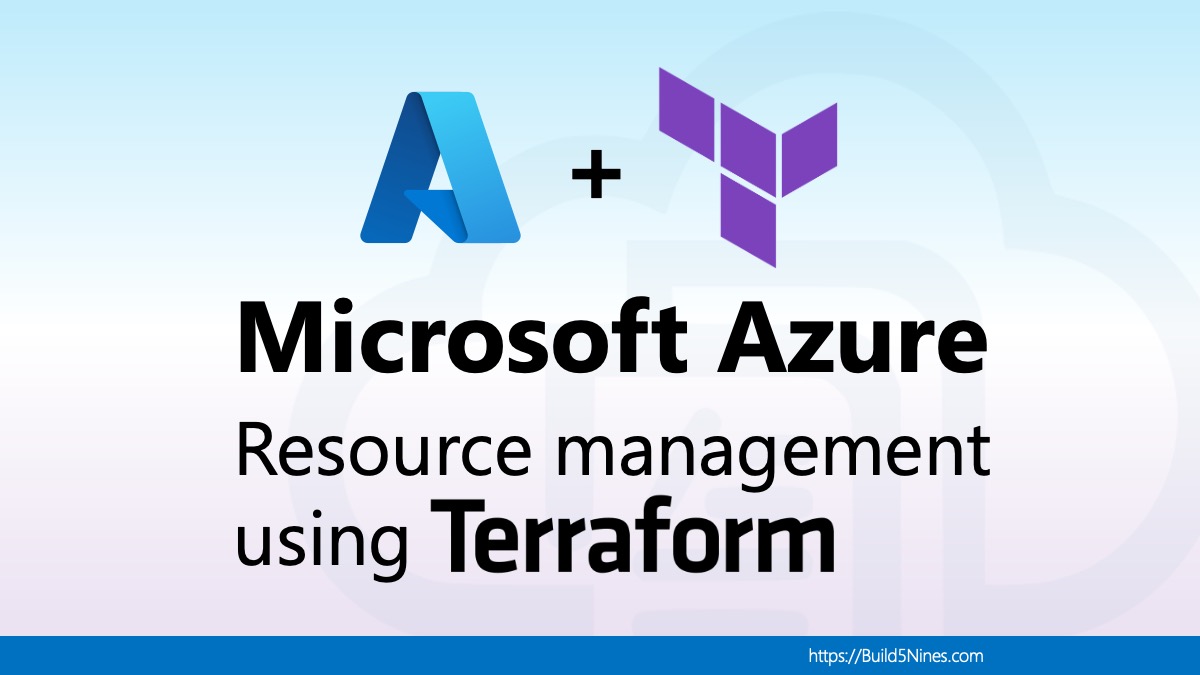Terraform is a powerful infrastructure-as-code tool that allows you to define and provision infrastructure resources. In some scenarios, you might need to transform a list of strings into a map of objects for your Terraform configurations. This article will guide you through the problem and its solution using Terraform’s for loop and local variables.
The Problem
Imagine you have a list of property names in Terraform, represented as strings, and you need to transform this list into a map of objects. Each item in your list should become a key-value pair in the map, where the key is the property name, and the value is another map or object with a specific structure, such as {"type": "string"}.
Your initial attempt, using a for loop, might result in a list of map objects, but your goal is to have a map of properties. Let’s explore the solution step by step.
The Solution
To achieve your goal of converting a list of strings into a map of objects in Terraform, follow these steps:
Step 1: Initialize list
Start by initializing your list of properties (strings) in Terraform. We’ll call this list local.prop-list.
locals {
prop-list = ["prop1", "prop2", "prop3"] # Add your list of property names here
}In this example, we have a list prop-list containing property names: “prop1,” “prop2,” and “prop3.” You can modify this list according to your requirements.
Step 2: Use For Loop to Transform List into Map
Now, use a for loop to transform this list into a map of objects. Each object in the map will have the property name as the key and a map representing the property’s structure as the value.
locals {
prop-map = {
for prop in local.prop-list :
prop => { "type" = "string" }
}
}In this code, we are iterating through local.prop-list, and for each property name (prop), we create a key-value pair in the local.prop-map. The key is the property name, and the value is a map with a “type” key set to “string.”
After executing this code, local.prop-map will look like this:
{
"prop1" = {
"type" = "string"
}
"prop2" = {
"type" = "string"
}
"prop3" = {
"type" = "string"
}
}Now, you have successfully converted the list of property names into a map of objects with the desired structure.
Usage Example
The resulting map of objects can then be used in various ways within your Terraform configurations. For example, you can use it to set resource property configurations or combine it with other variables and Terraform code.
resource "example_resource" "example" {
property_map = local.prop-map
}In this example, we’re using local.prop-map as a property within a resource configuration.
Conclusion
In summary, by leveraging Terraform’s for loop and local variables, you can easily transform a list of strings into a map of objects. This capability is particularly useful when you need to generate configurations dynamically or work with structured data in your Terraform code.




 Stack Overflow Upset Over Users Deleting Answers After OpenAI Partnership
Stack Overflow Upset Over Users Deleting Answers After OpenAI Partnership
 OpenAI GTP-4o Now Available in Azure OpenAI Service
OpenAI GTP-4o Now Available in Azure OpenAI Service
 Build a Generative AI App in C# with Phi-3-mini LLM and ONNX
Build a Generative AI App in C# with Phi-3-mini LLM and ONNX
 IPv4 Address CIDR Range Reference and Calculator
IPv4 Address CIDR Range Reference and Calculator
 Azure Regions: Interactive Map of Global Datacenters
Azure Regions: Interactive Map of Global Datacenters