The question of “Where to start with Microsoft Azure Certification?” is a common one. Navigating the gauntlet of certification paths and exams can seem a bit daunting at first. This article is specially written to help ease the pain involved, so you can save time searching and find some useful information right here. Now, let’s discuss the topics of “Where do I start?” in regards to Microsoft Azure certifications.
Table of Contents
Technical Role-based Certification
Microsoft offers several Technical Role-based certifications that can be used to test and validate your job skills and experience. This means there are certifications that are geared towards many of the various technical roles of IT professionals.
Instead of focusing on getting certified in a specific technology, Microsoft has started reshaping the certifications offered to be job-role focused. This offers certification paths that are much more closely aligned with job duties, and better suited for individuals looking to prove and validate their expertise with the job duties they perform on a daily basis.
These are the primary technical job roles that Microsoft has used to break out all the different certification offerings:
- Developer – design, build, test, and maintain cloud solutions
- Administrator – implement, monitor, and maintain Microsoft solutions
- Solution Architect – architecting solutions in compute, network, storage, and security
- Data Engineer – design and implement the management, monitoring, security, and privacy of data using the full stack of data services
- Data Scientist – apply machine learning techniques to train, evaluate, and deploy models that solve business problems
- AI Engineer – architect and implement Microsoft AI solutions using Cognitive Services, Machine Learning, and Knowledge Mining
- DevOps Engineer – combine people, process, and technologies to continuously deliver valuable products and services that meet end user needs and business objectives
- Security Engineer – implement security controls and threat protection, manage identity and access, and protect data, applications, and networks
- Functional Consultant – leverage Microsoft Dynamics 365 and Microsoft Power Platform to anticipate and plan customer needs
The new job-role focused certifications are structured into 3 expertise levels as well: Fundamentals, Associate, and Expert.

Fundamentals Certification
The Fundamentals certification level is targeted towards those either just starting out with the technologies covered, or have zero to 2 years of experience. These are also helpful certifications for those looking to change careers too.
The Fundamentals certifications will require you to pass a single certification exam for the particular Fundamentals certification path you choose.
- Microsoft Certified: Azure Fundamentals
- Microsoft 365 Certified: Fundamentals
- Microsoft Certified: Azure Data Fundamentals
- Microsoft Certified: Azure AI Fundamentals
- Microsoft Certified: Power Platform Fundamentals
- Microsoft Certified: Dynamics 365 Fundamentals (CRM)
- Microsoft Certified: Security, Compliance, and Identity Fundamentals
Associate Certification
The Associate certification level is targeted towards those professionals that already have 2 or more years of experience with the technologies covered. These are for mild to moderate experience professionals looking to learn, validate and prove their expertise with the technologies.
While you may choose to start off with a Fundamentals certifications, it is not a prerequisite for the Associate level certifications. You can start with exams at the Associate level if you wish, and it fits your level of expertise and career goals.
The Associate certifications will require you to pass either 1 or 2 certification exams, depending on the specific Associate certification path chosen.
There are over 70 associate level certifications to choose from for your technical job role. Here’s a list of some of the most popular associate level certifications:
- Microsoft Certified: Azure AI Engineer Associate
- Microsoft 365 Certified: Developer Associate
- Microsoft Certified: Azure Data Engineer Associate
- Microsoft Certified: Azure Data Scientist Associate
- Microsoft Certified: Azure Database Administrator Associate
- Microsoft Certified: Power BI Data Analyst Associate
- Microsoft Certified: Azure Developer Associate
- Microsoft Certified: Azure Security Engineer Associate
- Microsoft Certified: Azure Administrator Associate
- Microsoft Certified: Azure for SAP Workloads Specialty
- Microsoft Certified: Azure Cosmos DB Developer Specialty
Expert Certification
The Expert certification level is targeted towards those professionals that have more advanced levels of expertise and skills working with the technologies covered. These professionals typically have at least 2 to 5 years of experience.
Since the Expert level certifications are a step beyond the Associate level, many of then require you to earn an Associate certification prior to being eligible to earn the Expert certification. However, not all the Expert level certifications require an Associate level to be earned first.
Overall, the Expert level certifications will require you to pass either 2 or 3 exams to earn. it’s important that if you choose to earn an Expert level certification that you verify what the prerequisite Associate level certifications, if any, are needed first.
There are over 20 expert level technical role based certifications to choose from. Here’s a list of some of the most popular:
- Microsoft Certified: DevOps Engineer Expert
- Microsoft 365 Certified: Enterprise Administrator Expert
- Microsoft Certified: Azure Solutions Architect Expert
Where are Study Materials?
There are many videos, articles, books and other resources available to use for studying for certification exams. The details page for the specific exam you are looking to take contains a full outline of the exam objectives covered. It’s best to not rely too much on any single study resource, and to additionally go over each exam objective in detail.
On-Demand Training Courses
On-demand training video courses are a great tool to use when studying for certifications. These allow you to have an expert explain all the details to you in an easy to follow manner; plus you can pause and rewind as necessary to repeat things to better understand them.
Practice Exams
In addition to videos, articles, books, etc., it can be very useful to utilize Practice Exams. There are a couple different practice exam vendors that offer these. Personally, I’ve used MeasureUp, but I’ve seen MindHub linked to from the Microsoft Certification site as well. These can be really great aides to help you study and ultimately pass the certification exams.
It’s VERY important to stay away from using “brain dumps” while studying. Brain dumps are cheating and violate the terms you agree to in order to take a Microsoft Certification exam. Braindumps are essentially notes that someone made or compiled after they sat the exam, and may contain actual questions from the exam itself. Not only are these against the terms of use for the certification exams, but they are often riddled with bad questions and incorrect answers (so I’ve heard), so it’s best to steer clear of them on your study journey.
Free Resources
In addition to all the free resources available, and the exam reference books, there are many Azure training courses from on-demand course providers. If you do a quick search you’ll find a few of the popular ones many others are using.
How to take an exam?
So, now you’ve studied, and feel ready to sit the exam? First, you need to register for the exam. The official exam information pages on Microsoft site contain a “Schedule Exam” button that will take you through the process of registering with a testing center, and picking a date and time to sit the exam.
Currently, the majority of Microsoft Certification exams cost $165 USD to take. Each time you take an exam, you’ll need to pay the exam fee. This means that if you fail, you will need to pay again on the next attempt to pass.
There are 2 options for taking Microsoft certification exams:
- Physical Testing Center – This is the standard method of registering for the exam and then going down to your local testing center to sit the exam.
- Online Proctored – This is where you take a certification exam from the comfort of your own home or office online using your own computer. There are some requirements to be met, but it’s fairly easy as long as you have a decent space to seclude yourself to for the duration of the exam.
The online proctored delivery method of taking Microsoft Certification exams may not be available for all exams offered. When available it can offer a much higher level of convenience; especially if you live a considerable distance from the closest testing center. The below link contains requirements and other information necessary about the online proctored exam deliver option:
https://www.microsoft.com/en-us/learning/online-proctored-exams.aspx
Landing Your First Technology or Programming Job
Many people (possibly you included) are searching how to get Microsoft Certified as they are looking to land their first technology and/or programming job. Certifications can be a really great credential to add to your resume that you know what you claim to know. The initial start can be a bit intimidating some times, but it’s important to just take it one step at a time.
If you’re looking to get started with Microsoft Azure and the cloud, then the Microsoft Certified: Azure Fundamentals certification is a really great start. it will prep you for understanding cloud concepts, Azure services at a high-level, and what’s available in the cloud. It will also give. you a really great starting point to take your certifications further towards the Azure Administrator, Azure Developer, or other Azure certifications.
If you are unsure on what technologies to learn first, then it can be really useful to check out the job boards to see what technologies are in-demand by employers. You can look in your geographic region, or even across the country if you are looking for a remote job. Beware that remote technology jobs do tend to favor more experienced candidates over entry-level; as least from what I’ve seen.
In addition to certifications, it can be extremely helpful to build up a portfolio of what you know and have built. You can do this by starting a blog and posting something at least once per month. You can also do this by creating a GitHub account and posting source code for projects you work on through your studies. You could even do both! These activities will really help add more substance to your resume and will help put you ahead of other candidates when applying for that first technology or programming job!
Happy Studying, and I wish you the best throughout your career!






 Terraform: Modules using Git Branch as Source
Terraform: Modules using Git Branch as Source
 Analyzing IBM’s Acquisition of HashiCorp: A Game-Changer in Hybrid Cloud Management
Analyzing IBM’s Acquisition of HashiCorp: A Game-Changer in Hybrid Cloud Management
 Why do Azure Resource Groups have an Azure Region association?
Why do Azure Resource Groups have an Azure Region association?
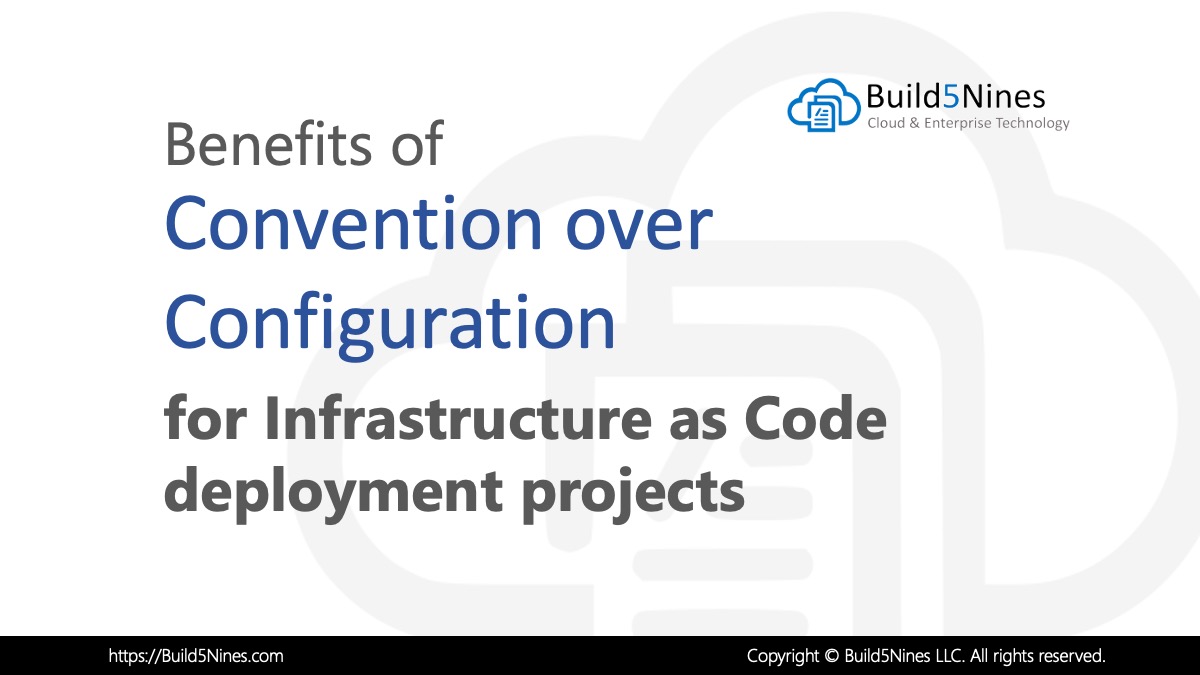 Benefits of Convention over Configuration for IaC Deployment Projects
Benefits of Convention over Configuration for IaC Deployment Projects
 Azure Functions: Extend Execution Timeout Past 5 Minutes
Azure Functions: Extend Execution Timeout Past 5 Minutes

Hi Chris,
What do you think of the eDX IoT Certification program? How does it compare to the certifications discussed here, regarding industry recognition or perceived credentials/authority on IoT skills? Here is link to the eDX program: https://www.edx.org/microsoft-professional-program-certificate-in-iot.
Thanks for any insight..
Stephen
The Microsoft Professional Program (MPP) is a different credential path that the Microsoft Certifications. MPP is a little more like a nano-degree than a certification. The MPP IoT option is an interesting one, as it’s currently the only Internet of Things style certification offered from Microsoft, and one of only a few IoT certifications that really exist. It’s hard to say the perceived authority of a MPP credential, as not many people have them yet and many aren’t familiar with them yet. I think MPP really just starting to get established still. I’m not sure what the path of the future will be in regards to MPP and Microsoft Certification; there seems to be an overlap between these efforts. However, nano-degrees are becoming more popular so there may be something to MPP.
I do not have any programming background. Can I take a course in Azure? And if I can, can I get a job with an azure certification without a bachelor degree?
Yes you can do all the above. I recommend picking a certification path that fits your experience, and learn what you need to fill in the gaps of knowledge. While degrees may help, they are certainly not a hard requirement in IT.
P.S. I don’t currently have a college degree yet either. 😀
Thanks! By the way, which azure certification do I need to become a cloud engineer?
Cloud engineer would map closest to the Microsoft Certified Azure Administrator (AZ-103).
Finally, 😃
Is it enough studying taking the course on Microsoft Learn platform only?
For some it may be. Be sure to review the exam objectives and study all the different areas covered on the exam.
Chris, regarding your response to Stephen Morris back in July of ’19, one Microsoft Professional Program at edX has been retired – this was the DevOps program. I’d started it back around August 2019 and in October they notified everyone on the path that the eight courses and capstone were being retired by end of 2019. Thus, I think Microsoft has stopped investment in that particular educational channel.
I was able to complete only two of the nine courses before I decided to stop. I could have only completed one more before the end of the year, anyway. The Infrastructure as Code course was about 2-years old by the time I took it, and as you can surmise, in this field two years is a long time. The material was a bit out of date in areas. So, perhaps Microsoft saw this challenge in maintaining a set of courses for continually-changing technology and decided there may be other ways to educate the IT masses.
I can say that I DID like the fact that you learned a heck of a lot of material during the classes. If they had continued to provide them, I would have continued to take the classes. I felt less like I was studying only to pass an exam, but was getting a solid education on the fundamentals of DevOps, and especially its implementation on Azure and Azure DevOps Server/Services 2019.
I would hate to see Microsoft abandon edX, but many of their courses have been retired (not just DevOps), so I don’t know if Microsoft on edX is a viable long-term investment to recommend. Do you have any experience or personal recommendations on edX, or any other paths besides Microsoft Certifications that prepare one for DevOps? I see new offerings popping up here and there, and was wondering if you had any recommendations besides Microsoft Certifications for “Microsoft DevOps”?
Yes, Microsoft has retired the Microsoft Professional Program and will no longer be offering those certifications. They have refocused their training efforts towards the new role-based certifications, as well as the newer Microsoft Learn site. If you want to prove your expertise as a DevOps Engineer with Microsoft technologies then the AZ-400 exam and the Microsoft Certified: Azure DevOps Engineer Expert certification is a great credential to earn. This certification builds on top of either the Azure Developer Associate or Azure Administrator Associate certifications, so it’s not an entry-level certification by any means. If you’re looking to get started learning Azure DevOps and other DevOps technologies, I recommend checking out content on Microsoft Learn, any of the online, on-demand training providers that have DevOps courses, or even many books published on the topics. There are tons of resources available to choose from.
Hi Chris, great article. I am planning to become Azure Architect and will start from fundamentals AZ-103 and make my way to AZ-300 and AZ-301. I do not have any experience with any cloud technology, but I am an IT professional for past 12 years (MS SQL developer and administrator). In your opinion, how long would usually such training path takes? Any other suggestions or guidelines are greatly appreciated.
Thanks.
Thanks! It looks like you have a great plan. Although, the Azure Fundamentals exam is the AZ-900; I would suggest you start there. Then you can move on to AZ-300 to start on the Solutions Architect certification. The amount of study time required varies from person to person. Don’t worry about how long it takes, just study every day and make sure you go over all the exam objectives. Also, set a deadline for yourself and register for the exam; that way you have a target date to hit. Plus, if you do fail the exam (it’s more common than you think), you can retake again it as soon as 24 hours, so you can keep studying and try again.
I’m working in huawei to deliver private cloud projects I want to go to hybrid and public cloud solutions path which certificate is suitable for me
Without knowing what your job role is, or what your previous experience is; it’s impossible to say what the best certification path is for you. When you are considering certifications, you’ll want to pick the certification that fits your job role. Although, if you are just getting started with the cloud and Microsoft Azure, then the Microsoft Certified: Azure Fundamentals certification / exam AZ-900 is the perfect place to start from.
Hi Chris,
I have a total of 7.8 years of experience in C++. I am interested in taking Azure certification. I do not have any prior knowledge in Azure. Can you please suggest which would be the certification I should start with?
If you are new to the cloud and Azure, then the Azure Fundamentals certification is a great place to start.
Hi Chris,
How long is an azure certification valid for? Does it depend on the certification type?
The standard now is that the Azure certifications remain active for 2 years.
Hi Chris,
Are books only enough to prepare for a MS certification? I much prefer reading than listening.
Learning the material and getting hands on experience is what matters. Any combination of learning materials that work for you is best and will work just fine. Thanks for asking.
Hello Chris,
I have found the above article very informative. But I need to get some career guidance for my background particularly. I don’t have any computing or programming experience ,rather a teaching experience in Electrical Engineering. Now I want to make a switch into industry. Is there a certification which will help me fill the gap to link me to the job market? Kindly, guide me through with some advice.
I’d say learning programming will be a great start. There are many languages you could start with. You could try looking at job postings to find what languages are in-demand in your area to figure out what languages and technologies to think about learning first. Once you get the basics down, then earning certifications will be a great way to get some credentials to show what you know. Also, to help with landing that first programming job, I’d recommend you start a blog and/or put code up on GitHub as these will give you a portfolio to point potential employers at. Please reach out with any additional questions you have, I’m always glad to lend some advice.