The AZ-104 Microsoft Azure Administrator certification exam tests and validates your expertise as an Azure Administrator. Candidates should also have a strong understanding of core Azure services, workloads, security, and governance.
NOTE: The AZ-104 exam is being released soon, and is not yet available. It will be replacing the AZ-103 Microsoft Azure Administrator certification exam. Instead of a straight replacement, Microsoft has a 90-day phased release schedule where both exams will be available until AZ-103 is finally retired.
Table of Contents
Certification Target Audience
The AZ-104 Microsoft Azure Administrator certification exam is geared towards Azure Administrator candidates with at minimum 6-months of hands-on experience administering Azure. They should also have a strong understanding of core Azure services, workloads, security, and governance. Candidates for this exam, and certification, should have experience using PowerShell, Command-Line Interface (CLI), Azure Portal, and ARM (Azure Resource Manager) Templates.
Exam Objective Domains
Here is a list of the skills and objective domains measured on the AZ-104 Microsoft Azure Administrator certification exam. The percentages next to each objective area represents the number of questions in that objective area on the exam.
Manage Azure Identities and Governance (15-20%)
- Manage Azure AD objects
- create users and groups
- manage user and group properties
- manage device settings
- perform bulk user updates
- manage guest accounts
- configure Azure AD Join
- configure self-service password reset
- NOT: Azure AD Connect; PIM
- Manage role-based access control (RBAC)
- create a custom role
- provide access to Azure resources by assigning roles
- subscriptions
- resource groups
- resource (VM, disk, etc.)
- interpret access assignments
- manage multiple directories
- Manage subscriptions and governance
- configure Azure policies
- configure resource locks
- apply tags
- create and manage resource groups
- move resources
- remove RGs
- manage subscriptions
- configure Cost Management
- configure management groups
Implement and Manage Storage (10-15%)
- Manage storage accounts
- configure network access to storage accounts
- create and configure storage accounts
- generate shared access signature
- manage access keys
- implement Azure storage replication
- configure Azure AD Authentication for a storage account
- Manage data in Azure Storage
- export from Azure job
- import into Azure job
- install and use Azure Storage Explorer
- copy data by using AZCopy
- Configure Azure files and Azure blob storage
- create an Azure file share
- create and configure Azure File Sync service
- configure Azure blob storage
- configure storage tiers for Azure blobs
Deploy and Manage Azure Compute Resources (25-30%)
- Configure VMs for high availability and scalability
- configure high availability
- deploy and configure scale sets
- Automate deployment and configuration of VMs
- modify Azure Resource Manager (ARM) template
- configure VHD template
- deploy from template
- save a deployment as an ARM template
- automate configuration management by using custom script extension
- Create and configure VMs
- configure Azure Disk Encryption
- move VMs from one resource group to another
- manage VM sizes
- add data discs
- configure networking
- redeploy VMs
- Create and configure containers
- create and configure Azure Kubernetes Service (AKS)
- create and configure Azure Container Instances (ACI)
- NOT: selecting a container solution architecture or product; container registry settings
- Create and configure Web Apps
- create and configure App Service
- create and configure App Service Plans
- NOT: Azure Functions; Logics Apps; Event Grid
Configure and Manage Virtual Networking (30-35%)
- Implement and manage virtual networking
- create and configure VNET peering
- configure private and public IP addresses, network routes, network interface, subnets, and virtual network
- Configure name resolution
- configure Azure DNS
- configure custom DNS settings
- configure a private or public DNS zone
- Secure access to virtual networks
- create security rules
- associate an NSG to a subnet or network interface
- evaluate effective security rules
- deploy and configure Azure Firewall
- deploy and configure Azure Bastion Service
- NOT: Implement Application Security Groups; DDoS
- Configure load balancing
- configure Application Gateway
- configure an internal load balancer
- configure load balancing rules
- configure a public load balancer
- troubleshoot load balancing
- NOT: Traffic Manager and FrontDoor and PrivateLink
- Monitor and troubleshoot virtual networking
- monitor on-premises connectivity
- use Network resource monitoring
- use Network Watcher
- troubleshoot external networking
- troubleshoot virtual network connectivity
- Integrate an on-premises network with an Azure virtual network
- create and configure Azure VPN Gateway
- create and configure VPNs
- configure ExpressRoute
- verify on-premises connectivity
- configure Azure Virtual WAN
Monitor and back up Azure resources (10-15%)
- Monitor resources by using Azure Monitor
- configure and interpret metrics
- analyze metrics across subscriptions
- configure Log Analytics
- implement a Log Analytics workspace
- configure diagnostics settings
- query and analyze logs
- create a query
- save a query to the dashboard
- interpret graphs
- set up alerts and actions
- create and test alerts
- create action groups
- view alerts in Azure Monitor
- analyze alerts across subscriptions
- configure Application Insights
- NOT: Network monitoring
- configure and interpret metrics
- Implement backup and recovery
- configure and review backup reports
- perform backup and restore operations by using Azure Backup Service
- create a Recovery Services Vault
- use soft delete to recover Azure VMs
- create and configure backup policy
- perform site-to-site recovery by using Azure Site Recovery
- NOT: SQL or HANA
To view the full list of exam objectives, please reference the official AZ-103 exam objectives PDF from Microsoft. Currently, it’s released in the same document as the AZ-103 objectives, until the official release of the AZ-104 exam expected in March 2020.
Training Courses
With the AZ-104 Azure Administrator exam objectives just recently being announced, and the exam not yet being available, there aren’t any specific video courses that target this new exam just yet. Although, with this exam being a replacement for the similar AZ-103 Azure Administrator exam, you could begin studying for this exam now by utilizing existing AZ-103 training courses and comparing them to the AZ-104 exam objectives as your guided study path.
Microsoft Certified: Azure Administrator Associate

Once a candidate has passed either the AZ-103 or AZ-104 Microsoft Azure Administrator certification exams they will earn the Microsoft Certified: Azure Administrator Associate certification.
The Microsoft Certified: Azure Administrator Associate is part of a job-role based restructuring of the Microsoft certifications. This particular certification is geared towards candidates who are Azure Administrators using Microsoft Azure in their daily job.
Start with Azure Fundamentals AZ-900 Exam First
The AZ-104 Microsoft Azure Administrator certification exam does not have any prerequisites to take. However, if candidates are new to Microsoft Azure development, then they may want to take the AZ-900 Microsoft Azure Fundamentals certification exam first. This will validate their knowledge and understanding of the fundamentals of Microsoft Azure.
If candidates are new to the cloud, or to Microsoft Azure, then the AZ-900 Azure Fundamentals could be a good place to start.
Upgrade to Microsoft Certified: Azure DevOps Engineer Expert

Once a candidate has already earned the Microsoft Certified: Azure Administrator Associate certification they can take another exam to upgrade to the Microsoft Certified: Azure DevOps Engineer Expert certification. The DevOps Engineer Expert certification is earned on top of the Azure Developer Associate by taking and passing the additional AZ-400 Microsoft Azure DevOps Solutions certification exam.






 Terraform: Modules using Git Branch as Source
Terraform: Modules using Git Branch as Source
 Analyzing IBM’s Acquisition of HashiCorp: A Game-Changer in Hybrid Cloud Management
Analyzing IBM’s Acquisition of HashiCorp: A Game-Changer in Hybrid Cloud Management
 Why do Azure Resource Groups have an Azure Region association?
Why do Azure Resource Groups have an Azure Region association?
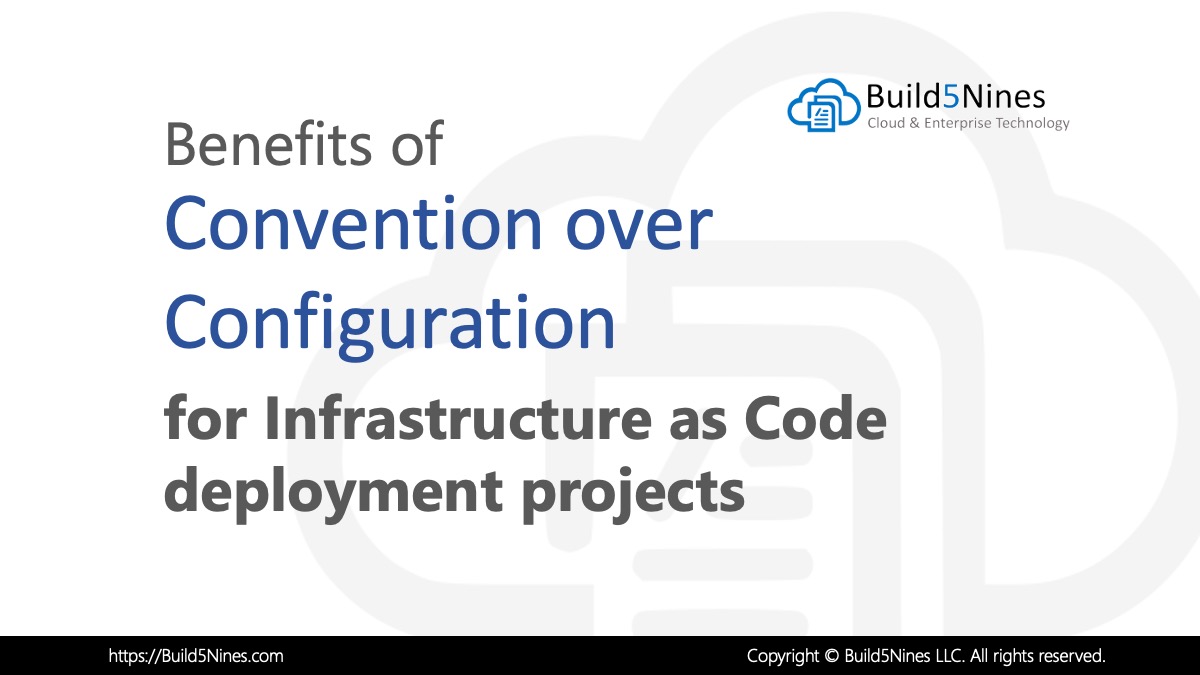 Benefits of Convention over Configuration for IaC Deployment Projects
Benefits of Convention over Configuration for IaC Deployment Projects
 Azure Functions: Extend Execution Timeout Past 5 Minutes
Azure Functions: Extend Execution Timeout Past 5 Minutes

What does NOT means? Not on test?
Yes, it means specific things not included in that objective domain area.
great resources here
https://github.com/MicrosoftLearning/AZ-104-MicrosoftAzureAdministrator
Thanks for this