Microsoft’s web-based development environment, Visual Studio Online, has been rebranded to Visual Studio Codespaces. This is a web-based development environment (IDE) based on the popular Visual Studio Code IDE. It offers a familiar feel and workspace for writing and working with source code. It also supports extensibility by supporting extensions to the editor.
Visual Studio Codespaces allows you to create fully managed, cloud-hosted development environments, or even register your own self-hosted development environments with the service.

Visual Studio Codespaces Pricing
Visual Studio Codespaces is currently available in a Public Preview.
Pricing Tiers
The pricing tiers of Visual Studio Codespaces is centered around “Environment Units”. Each pricing tier allots you a different number of these “Environment Units” that can be consumed, as listed below:
| Instance Type | Base Environment Units | Active Environment Units |
|---|---|---|
| Basic (2 cores, 4 GB RAM, 64 GB SSD) | 2 /hr | 67 /hr |
| Standard (4 cores, 8 GB RAM, 64 GB SSD) | 2 /hr | 125 /hr |
| Premium (8 cores, 16 GB RAM, 64 GB SSD) | 2 /hr | 242 /hr |
| Self-hosted | No charge | No charge |
For the most accurate pricing information for Visual Studio Codespaces, please reference the official pricing information page.
The cost incurred for each Visual Studio Codespaces under the Basic, Standard, or Premium tiers is calculated with the following formula:
((Active Hours x Active Environment Units) + (Total Hours x Base Environment Units)) x $/unit = Total cost for that instance
Billing based on Environment Units
An Environment Unit bundles compute, IP, network, snapshots, and disk costs together. Each Visual Studio Codespaces environment is billed on an hourly basis according to the base set of Environment Units which depend on the environment size. A “Standard” Visual Studio Codespaces environment has a different base rate of environment units than a “Premium” Visual Studio Codespaces environment due to the difference in compute, IP, network, snapshots, and disk costs together.
With cloud-hosted environments using Visual Studio Codespaces, each environment is billed based on the number of consumed “environment units.” Cloud-hosted environments can be in a “suspended” or “active” state. For the lifetime of the environment (basically from when it’s created until it’s deleted) it will consume “base environment units.” When an environment is in an “active” state, it will consume “active environment units”.
Self-hosted Visual Studio Codespaces Environment
By default, Visual Studio Codespaces environments are fully manage environments running in Microsoft Azure. However, you may also register your own virtualized or physical environment on your Visual Studio Codespaces plan. This enables you to have the benefits of Visual Studio Codespaces while also leveraging your own, existing infrastructure resources.







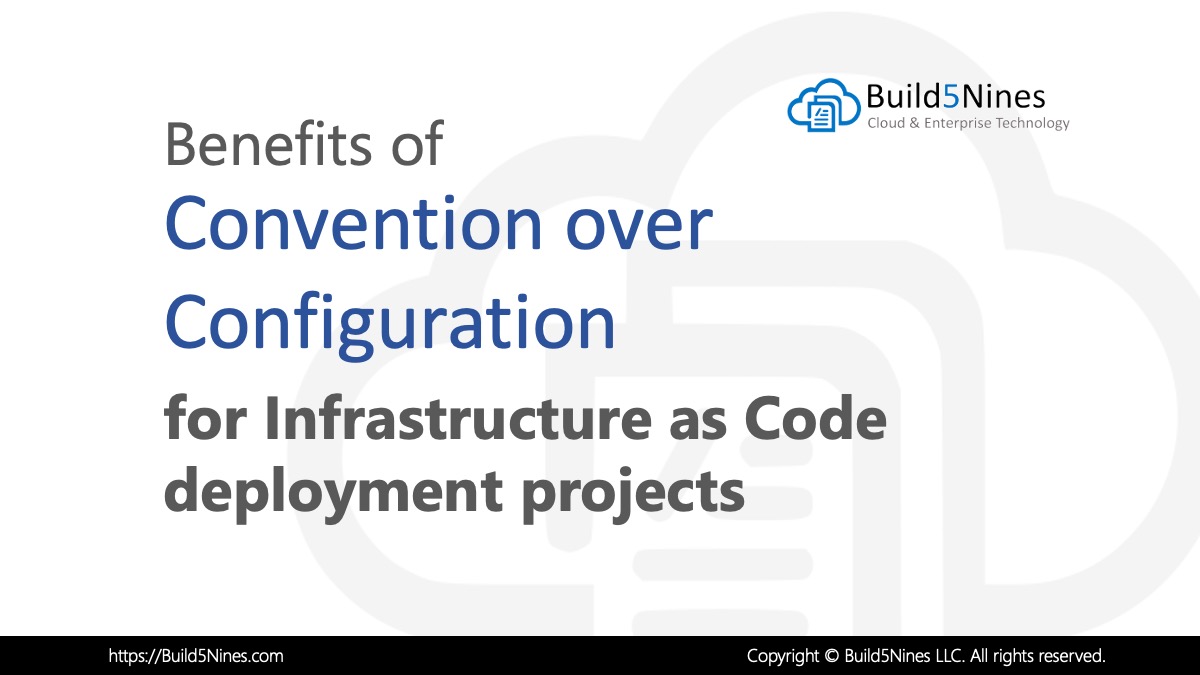 Benefits of Convention over Configuration for IaC Deployment Projects
Benefits of Convention over Configuration for IaC Deployment Projects
 How to Perform Simple String Concatenation in Terraform
How to Perform Simple String Concatenation in Terraform
 Azure CDN POP Locations: Interactive Map of Azure CDN Points of Presence
Azure CDN POP Locations: Interactive Map of Azure CDN Points of Presence
 Azure Functions: Extend Execution Timeout Past 5 Minutes
Azure Functions: Extend Execution Timeout Past 5 Minutes
 Terraform: Deploy to Multiple Azure Subscriptions in Single Project
Terraform: Deploy to Multiple Azure Subscriptions in Single Project
 Azure Regions: Interactive Map of Global Datacenters
Azure Regions: Interactive Map of Global Datacenters
