HashiCorp Terraform is a great Infrastructure as Code (IaC) tool that allows you to easily manage many resources efficiently. While you can write Terraform code for each individual resource, Terraform supports for_each loops and other programming constructs that enable more efficient resource management to be programmed within a Terraform project. This article will show you ow to use for_each in Terraform to create / manage multiple instances of resources or Terraform modules with unique configurations more easily.
Let’s dive in!
Table of Contents
What is for_each in Terraform?
In HashiCorp Terraform, the for_each serves as a loop function in HCL (HashiCorp Configuration Language), empowering DevOps Engineers and Site Reliability Engineers (SREs) to manage multiple instances of the same resources with distinct individual configurations. Unlike count, which generates identical resource instances, for_each facilitates an easier ability to create resources with individualized configurations, enhancing precision and flexibility in infrastructure provisioning.
The syntax for utilizing for_each in Terraform is as follows:
resource <PROVIDER_TYPE> "<NAME>" {
for_each = <COLLECTION>
# Resource configuration here
}Within the resource configuration block, HashiCorp Terraform iterates over the collection provided to for_each, accessing each item via the each keyword, which is comprised of key-value pairs.
Using Terraform for_each with a set
In Terraform, sets offer a means to define a collection of items for configuring multiple resource instances using for_each. If working with a list, the toset() function can be employed to convert it to a set, as lists are not directly supported by for_each.
Let’s take a look at doing this with both a resource block and Terraform Modules…
Use for_each on a resource block
Consider the following example, where we define a list of Azure Resource Group names and employ for_each to configure multiple resource groups:
resource azurerm_resource_group "resource_groups" {
for_each = toset([
"prod-b59-webapp1-rg",
"prod-b59-database1-rg"
])
name = each.key
location = "eastus"
}This example will provision multiple Azure Resource Groups by iterating over the set of strings provided to for_each via toset(). The each.key is utilized to access the string value for each of the items in the collection.
Use for_each on a Terraform Module block
Similarly, when using Terraform Modules, for_each can be employed to configure module blocks too:
module "resource_groups" {
for_each = toset([
"b59-prod-eus-webapp",
"b59-prod-eus-database"
])
source = "./resource_groups_module"
name = "${each.key}-rg"
}In this example, a set is defined to specify the instances of the module, and each.key is used within expressions to customize the configurations accordingly.
What are Terraform Modules? Terraform Modules are a way to create blocks of Terraform HCL (HashiCorp Configuration Language) code that is reusable either within a single Terraform project, or even reusable across multiple Terraform projects.
Using Terraform for_each with a map
Maps serve as a means to define collections of key-value pairs in Terraform. Consider the following example of using for_each with a map of key-value pairs.
Here’s the key-value pair map definition:
locals {
resource_groups = {
"b59-prod-eus-webapp-rg" = "eastus"
"b59-prod-eus-database-rg" = "eastus"
}
}Utilizing this map, we can configure Azure Resource Groups using for_each as in the following examples:
resource azurerm_resource_group "resource_groups" {
for_each = local.resource_groups
name = each.key
location = each.value
}In this example, for_each iterates over the map, enabling the configuration of multiple Azure Resource Groups with the location attribute set to the each.value of the map.
Using Terraform for_each with a map of Objects
Expanding on using for_each with maps, you can utilize a map of Objects to define more complex configurations.
Here’s an example map of Objects:
locals {
virtual_machines = {
"b59-prod-eus-vm" = {
location = "eastus"
size = "Standard_B2s"
}
"b59-prod-wus-vm" = {
location = "westus"
size = "Standard_B4ms"
}
}
}By using for_each and passing it the map, you can configure multiple resources, such as Azure Virtual Machines in the following example:
resource azurerm_virtual_machine "vm" {
for_each = local.virtual_machines
name = each.key
location = each.value.location
vm_size = each.value.size
# Additional VM configurations here
}Advantages of using for_each in Terraform
Using for_each in HashiCorp Terraform offers several advantages over other loop functions such as count:
- Simplifies Resource Management – Manage multiple resources of the same type with a single block of code, reducing complexity, while enabling each instance to have individual configurations.
- Avoids Repetitive Code – Enhances code cleanliness by eliminating the need for repetitive resource or module blocks within the Terraform project for similarly configured resources.
- Increases Efficiency – Streamlines infrastructure provisioning, saving time and reducing errors when multiple similarly configured resources are managed.
Conclusion
The for_each in HashiCorp Terraform is an important programming construct that makes the HCL (HashiCorp Configuration Language) for managing IaC projects more robust. By simplifying resource management using for_each, you can reduce code duplication and boosting efficiency. The for_each empowers DevOps Engineers and Site Reliability Engineers (SREs) to create scalable and more easily maintainable infrastructure configurations using HashiCorp Terraform.






 Terraform: Modules using Git Branch as Source
Terraform: Modules using Git Branch as Source
 Analyzing IBM’s Acquisition of HashiCorp: A Game-Changer in Hybrid Cloud Management
Analyzing IBM’s Acquisition of HashiCorp: A Game-Changer in Hybrid Cloud Management
 Why do Azure Resource Groups have an Azure Region association?
Why do Azure Resource Groups have an Azure Region association?
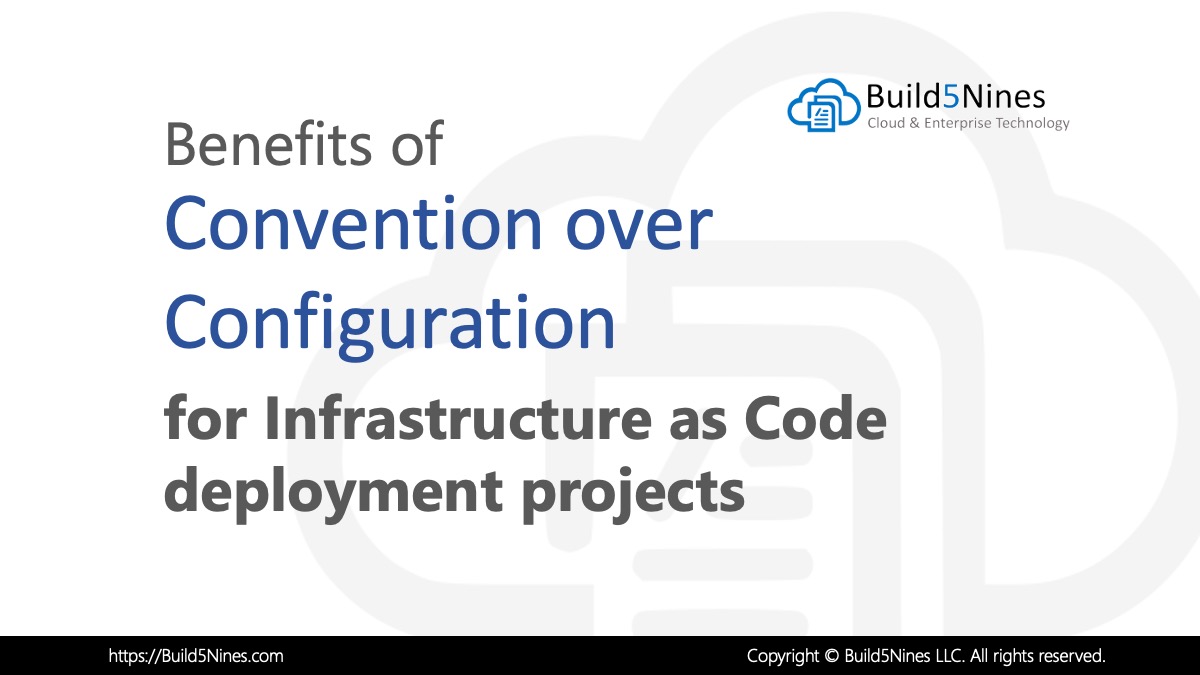 Benefits of Convention over Configuration for IaC Deployment Projects
Benefits of Convention over Configuration for IaC Deployment Projects
