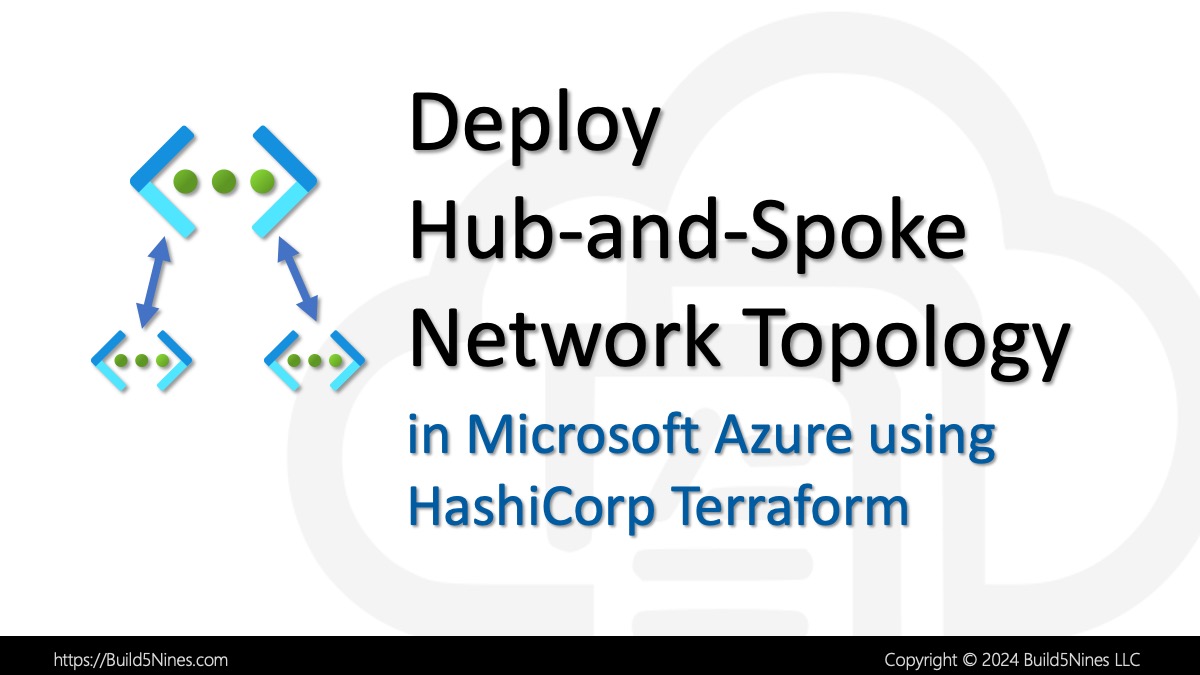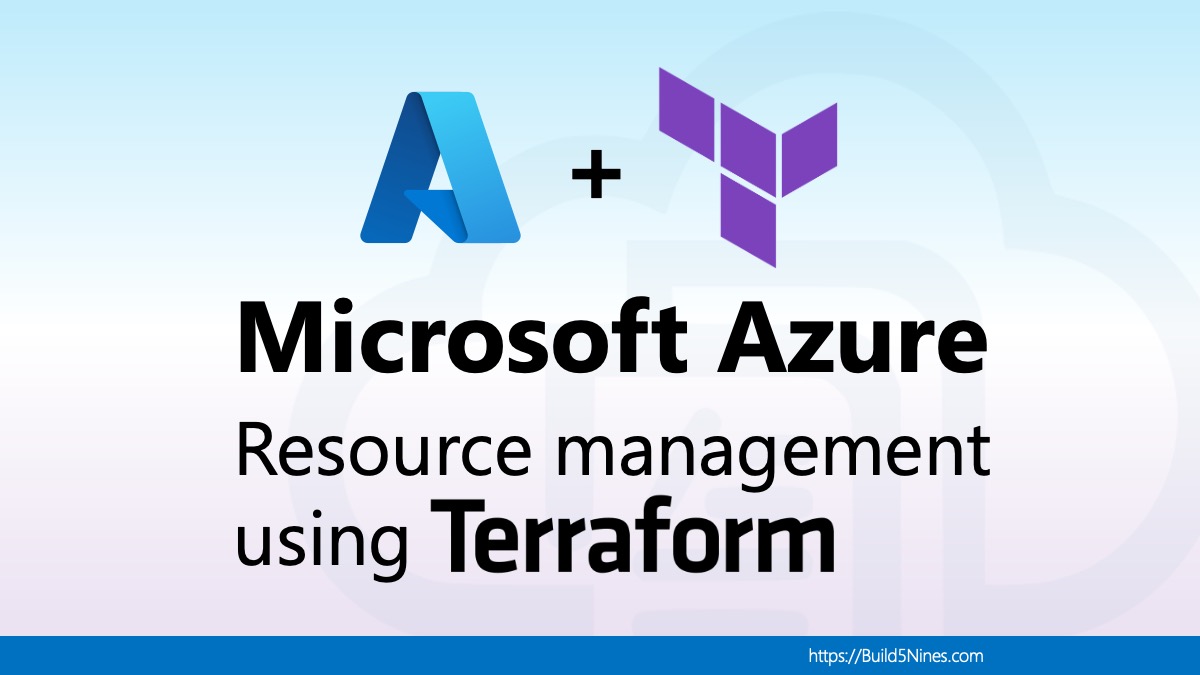HashiCorp Terraform is a versatile infrastructure-as-code tool that empowers users to define and provision infrastructure resources with ease using a declarative configuration language. While Terraform provides solutions for converting strings to lists, there are occasions where you’ll need to do the opposite: convert a list into a string. This can be particularly beneficial when configuring resource attributes that expect a string input. In this article, we will delve into the process of converting a list to a string in Terraform, offering a step-by-step guide to solve this common challenge.
The Problem
Imagine you are working on a Terraform project to manage infrastructure resources, and you encounter a situation where you have a list of elements that you need to convert into a single string. This list could originate as passed in from an Input Variable, a local variable, or from reading the property values of a resource.
my_list = ["foo", "bar", "xid", "b59"]Your scenario may require you to convert my_list into a single string, like this:
my_var = "foo, bar, xid, b59"This conversion is crucial when you need to provide a delimited string (such as a comma-separated string) to a Terraform resource attribute or any other configuration option that expects a string.
The Solution
To convert a list to a string in Terraform, you can follow these straightforward steps:
Using the join Function
Terraform provides a built-in join function that allows you to concatenate the elements of a list into a single string, separated by a specified delimiter. In our case, we want to join the elements of my_list with a comma and space as the delimiter:
my_list = ["foo", "bar", "xid", "b59"]
my_var = join(", ", my_list)Here, join(", ", my_list) takes the my_list list and combines its elements into a single string, separated by “, “.
Practical Usage
Converting lists to strings in Terraform serves a variety of practical purposes in real-world scenarios:
- Resource Configuration
Terraform resource configurations often require specific attributes to be provided as strings. By converting a list to a string, you can easily fulfill these requirements, ensuring smooth resource provisioning. - Configuration Generation
In complex Terraform configurations, you might need to dynamically generate configuration settings based on user inputs or other factors. Converting a list to a string enables you to create these configurations programmatically. - Resource Naming
When naming resources, you may want to include multiple elements from a list in the resource name, separated by a specific delimiter. Converting a list to a string is essential for constructing meaningful resource names.
Conclusion
Converting a list to a string in Terraform is a valuable skill that enhances your ability to work with Terraform configurations effectively. Utilizing the join function, you can effortlessly achieve this conversion, making your configurations more flexible and adaptable to various real-world scenarios. Whether you need to configure resource attributes, generate dynamic configurations, or construct resource names, knowing how to convert a list to a string in Terraform will prove indispensable in your infrastructure-as-code endeavors.




 Stack Overflow Upset Over Users Deleting Answers After OpenAI Partnership
Stack Overflow Upset Over Users Deleting Answers After OpenAI Partnership
 OpenAI GTP-4o Now Available in Azure OpenAI Service
OpenAI GTP-4o Now Available in Azure OpenAI Service
 IPv4 Address CIDR Range Reference and Calculator
IPv4 Address CIDR Range Reference and Calculator
 Read and Write Azure Blob Storage with C#
Read and Write Azure Blob Storage with C#
 Azure Functions: Extend Execution Timeout Past 5 Minutes
Azure Functions: Extend Execution Timeout Past 5 Minutes