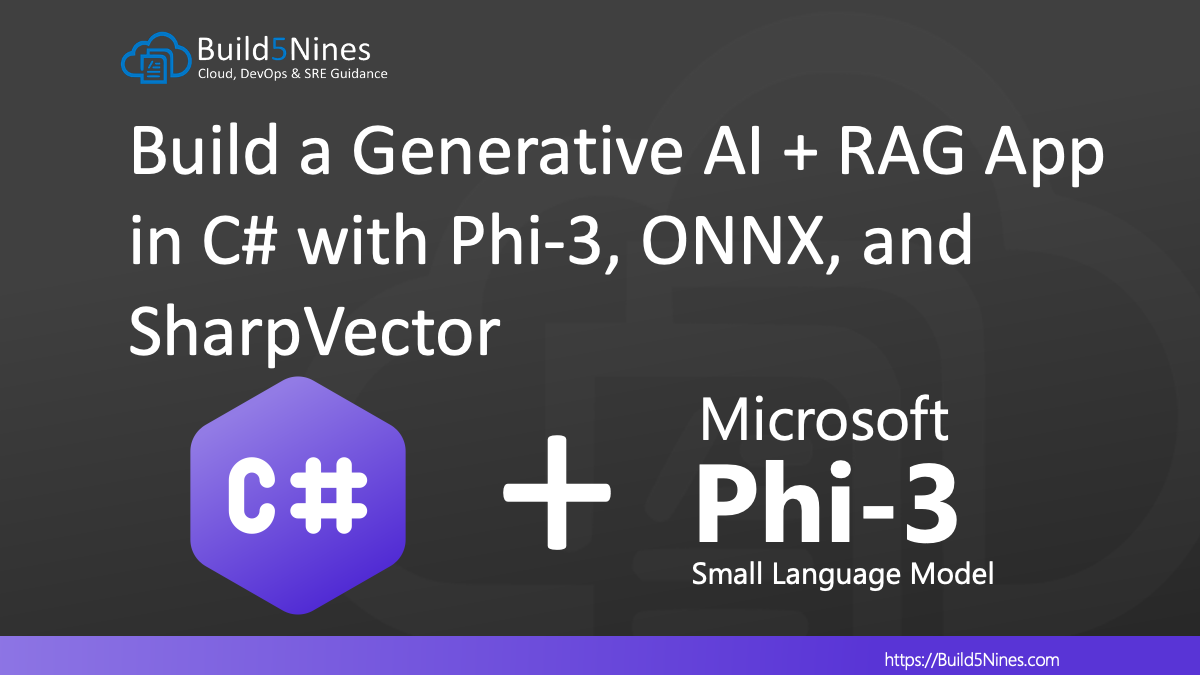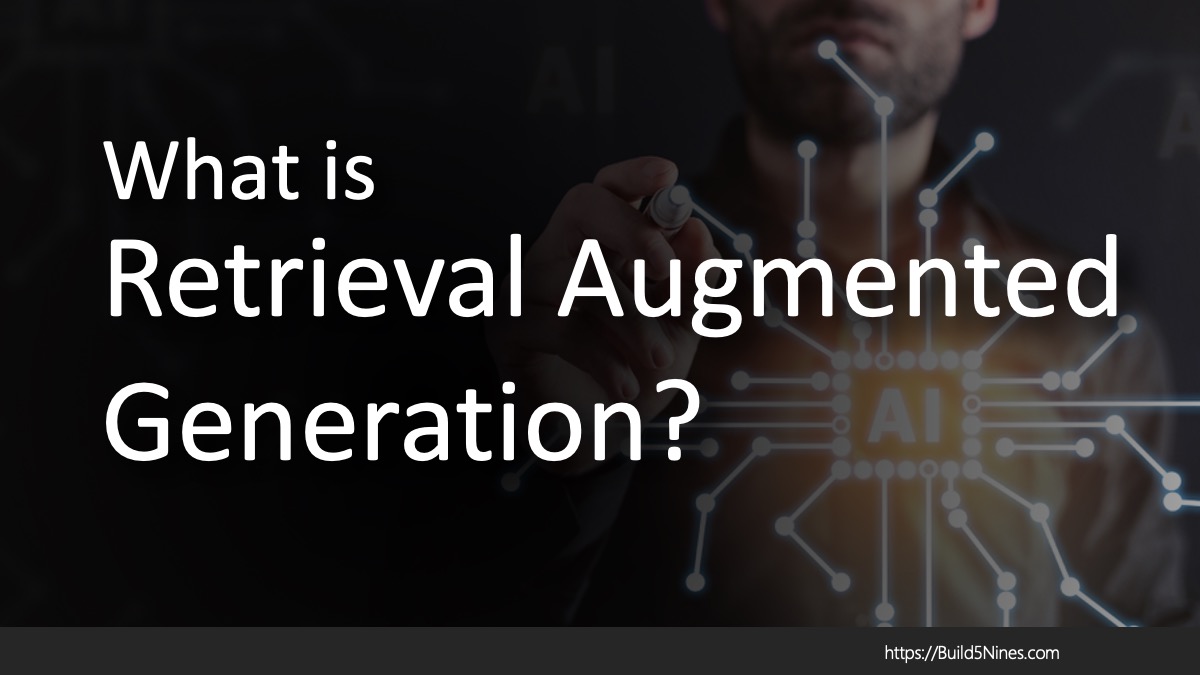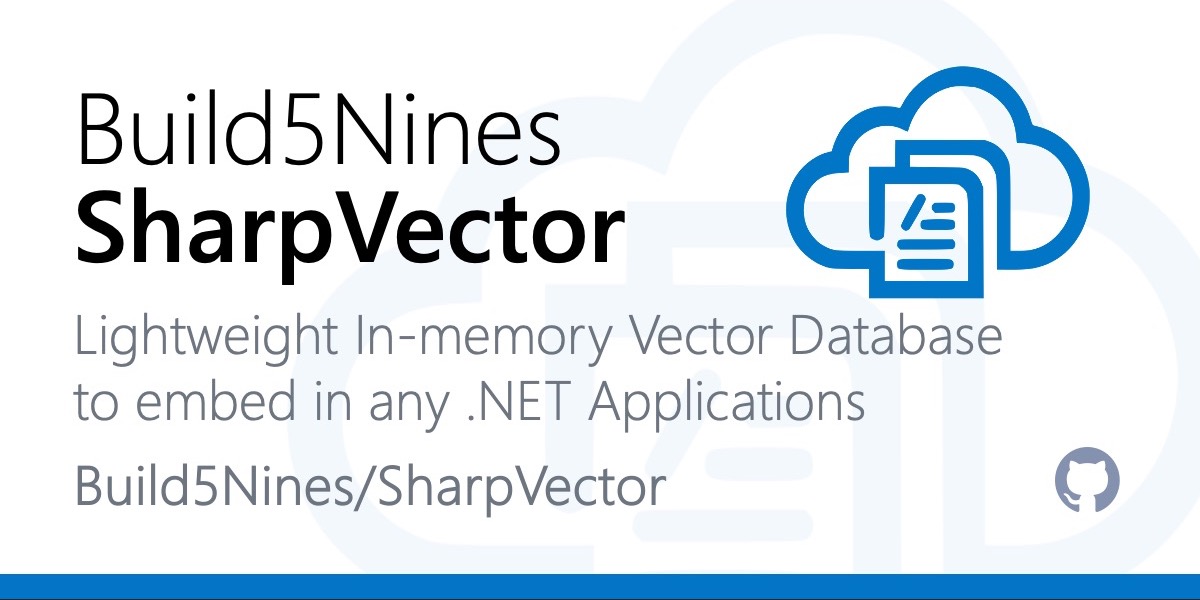Microsoft Copilot is an advanced, Generative AI-powered assistant designed to enhance productivity by integrating with various Microsoft applications and services. It leverages large language models (LLMs) and the extensive data network of Microsoft Graph to provide contextual and intelligent assistance in real-time.
FYI, this is not an official write up of the architecture of Microsoft Copilot. I’ve done my own independent research on building Generative AI systems and how Microsoft Copilot works; including Generative AI design patterns. I’ve used the results of my learning and understanding to write up this article to explain how the internal architecture of building a Generative AI orchestrator like Copilot might work.
This article is a write up of the workflow process, key components, and internal architecture that would be used to build a Generative AI orchestrator like Microsoft Copilot.
Table of Contents
Microsoft Copilot Architecture Workflow
Understanding the workflow of Copilot is essential for grasping how this powerful tool delivers intelligent assistance within the Microsoft ecosystem. Below is a break down of the workflow steps Copilot takes to process user prompts, from the initial submission to the final response. By exploring each stage, from context determination and data retrieval to plugin utilization and response generation, we can see how Copilot integrates complex AI functionalities to enhance user productivity and provide contextually relevant insights.

- User Submits a Prompt: The Copilot workflow begins when a user inputs a query or command within a application, such as asking for a summary of a document in Word or generating a chart in Excel.
- Orchestrator: The orchestrator determines the initial context of the prompt. It builds a plan by utilizing all available skills and resources, ensuring the request is understood and appropriately directed.
- Build Context: Following the orchestrator’s plan, the system gathers the necessary data context. This involves retrieving grounding data and other relevant information from from services like Microsoft Graph, which could include emails, documents, meetings, and more.
- Copilot Plugins: The system analyzes the prompt and gathered context to identify which plugins to use. These plugins are specialized tools designed to handle specific tasks, such as data analysis, document editing, or scheduling.
- Responding: The gathered data and context are combined, and the large language model (LLM) processes this information to generate a coherent and contextually relevant response to the user’s prompt.
- Response: The response is post-processed and formatted appropriately. This ensures that the user receives a clear, actionable result that enhances their productivity and task efficiency.
- User Receives the Response: Copilot returns the generated response for the application to display the response to the user.
Once the user receives the response from Copilot, then they can review and interact with the application. An iterative process is a common user pattern to better refine the queries / prompts to get more precise responses from Copilot.
Microsoft Copilot Key Components
Let’s take a look at the key components that make up the Microsoft Copilot architecture. These components work together to deliver the intelligent, context-aware assistance that defines the capabilities of Copilot. By exploring the roles and interactions of these components, we gain insight into how Copilot leverages advanced AI models, integrates extensive organizational data, ensures robust security, and maintains seamless application support to enhance user productivity within the Microsoft 365 ecosystem.
Large Language Models (LLMs)
Large language models (LLMs) are advanced AI models trained on vast datasets to understand and generate human-like text. The core of Microsoft Copilot’s capabilities lies in its use of LLMs hosted via Microsoft Azure OpenAI Service. These models are responsible for processing user inputs and generating coherent, context-aware responses. The models leverage extensive training on diverse datasets to understand and generate human-like text based on the input they receive.
Microsoft Graph
Microsoft Graph is a powerful data integration layer that aggregates information from various Microsoft 365 services. It aggregates information from emails, documents, calendars, chats, meetings, and other sources, providing a comprehensive view of organizational data. This integration enables Copilot to fetch and utilize contextually relevant data when generating responses to user prompts. By leveraging Microsoft Graph, Copilot can deliver personalized, context-aware assistance, enhancing productivity and ensuring that responses are grounded in accurate and up-to-date information.
Semantic Index
The Semantic Index is an important part of Microsoft Copilot’s architecture, designed to enhance the AI’s ability to understand and process user queries. It functions by converting data attributes into mathematical representations called vectors. When a user submits a prompt, the Semantic Index quickly searches through these vectors to find relevant and actionable information.
How Copilot Uses the Semantic Index:
- Query Interpretation: When a user inputs a prompt, the Semantic Index helps interpret the query by matching it with relevant data points when building the context.
- Data Retrieval: It efficiently searches through billions of vectors to retrieve pertinent information from the Microsoft Graph.
- Response Generation: By providing contextually accurate data, the Semantic Index ensures that the responses generated by the LLM are precise and relevant to the user’s needs.
The Semantic Index thus plays a crucial role in connecting user queries with the most relevant data, facilitating faster and more accurate responses.
Security and Compliance in Microsoft Copilot
Security and compliance are a fundamental part of Microsoft Copilot’s architecture. Ensuring the security and compliance of user data is paramount in the design and operation of Copilot. Microsoft has implemented robust measures to protect data integrity, privacy, and regulatory adherence. From advanced encryption techniques and strict role-based access controls to compliance with global standards and responsible AI practices, Microsoft Copilot is built to maintain the highest levels of security and trustworthiness. Understanding these measures is crucial for appreciating how Copilot safeguards sensitive information while providing intelligent assistance.
Data Access and Privacy
Data access and privacy are cornerstone elements that ensure users’ information is securely handled and protected. By leveraging role-based access controls, encryption, and stringent privacy policies, Copilot ensures that only authorized users can access pertinent data, and all interactions remain confidential and compliant with global standards. Understanding these practices highlights Copilot’s commitment to maintaining user trust and data integrity.
Here are a couple of the practices used:
- Role-Based Access Controls: Copilot accesses data based on user permissions, ensuring that only authorized information is utilized.
- Encryption: All data communications between Copilot components and the user’s device are encrypted, protecting data in transit.
Compliance
Compliance is a critical aspect of Microsoft Copilot’s design, ensuring that the AI adheres to global regulatory standards and organizational policies. Copilot must aligns with industry regulations like GDPR and HIPAA, while implementing responsible AI principles. By maintaining strict adherence to these standards, Copilot not only protects user data but also builds trust and transparency in its operations, ensuring that all interactions are ethical and legally compliant.
Here’s a couple key points of compliance:
- Adherence to Standards: Copilot follows industry standards and regulations, such as GDPR and HIPAA, to ensure data privacy and compliance.
- Responsible AI: Microsoft employs responsible AI principles, including fairness, transparency, and accountability, ensuring that Copilot’s operations are ethical and trustworthy.
Isolation and Security Measures
Isolation and security measures are essential for ensuring the safe operation of Microsoft Copilot. Microsoft employs measures to protect organizational data through logical tenant isolation, robust encryption, and regular security reviews. By isolating data and securing communications, Copilot maintains the integrity and confidentiality of user information, preventing unauthorized access and ensuring compliance with stringent security protocols. Understanding these measures underscores Microsoft’s commitment to providing a secure and reliable AI assistant within the broader Microsoft ecosystem.
Here’s a couple of the measures Microsoft uses:
- Tenant Isolation: Data is logically isolated by tenant, ensuring that one organization’s data is not accessible by another.
- Security Reviews: Regular security and compliance reviews are conducted to ensure that Copilot meets the highest standards of data protection and regulatory adherence.
By integrating these robust security and compliance measures, Microsoft Copilot ensures that user data is handled safely and responsibly, providing peace of mind while delivering intelligent assistance.
Building an AI Orchestrator like Copilot with Generative AI, RAG Pattern and Plugin Support
The explanations in this article about the architecture of Microsoft Copilot should give you some insights into how Copilot is designed internally. Now, to explore the topic further, let’s take a look at the process of designing your own Copilot-like generative AI orchestrator.
The following steps could be used to create a custom Generative AI system similar to that of Microsoft Copilot:
Step 1: Choose the Foundation Model
Select an LLM use use, such as GPT-4, and host it using a reliable service like Microsoft’s Azure OpenAI Service. This model will be the core of your AI’s text processing capabilities and is a critical step in building an AI orchestrator like Copilot. The foundation model serves as the core AI that processes and generates natural language responses.
When selecting a foundation model, consider the following:
- Model Capabilities: Opt for a model with advanced language understanding and generation capabilities, such as GPT-4, to ensure high-quality outputs.
- Hosting Service: Use a reliable hosting service like Azure OpenAI Service to ensure scalability, reliability, and integration support.
- Training Data: Ensure the model is trained on diverse and comprehensive datasets to enhance its ability to understand various contexts and domains.
- Customization and Fine-Tuning: Choose a model that can be fine-tuned and customized to meet specific needs and improve performance on domain-specific tasks.
- Performance and Latency: Evaluate the model’s performance in terms of response time and computational requirements to ensure it meets the operational demands.
- Ethical and Responsible AI: Select a model that aligns with ethical AI principles, ensuring fairness, transparency, and accountability in its outputs.
By carefully considering these factors, you can choose a foundation model that provides robust, reliable, and contextually aware AI capabilities for your application.
Step 2: Integrate Data Sources
Create a data pipeline that integrates various data sources similar to how Copilot integrates with Microsoft Graph. This could include sales data, emails, documents, chats, calendar events, and other business data.
It’s helpful for performance to use scalable storage solutions to index the collected data, enabling efficient retrieval. Solutions like Azure AI Search, Azure Cosmos DB for MongoDB (vCore), PostgreSQL vector database, or Elasticsearch can be used to create a robust search index.
It is useful to establishing a data pipeline to continually ingest, process, and update data, ensuring the system has access to the latest information. This can involve ETL (Extract, Transform, Load) processes and data synchronization mechanisms. These pipelines could be implemented with solutions such as Azure Data Factory, or Azure Databricks.
Step 3: Implement Retrieval Augmented Generation (RAG)
The Retrieval Augmented Generation (RAG) pattern is an advanced AI architecture that enhances the capabilities of language models by combining retrieval-based and generative approaches.
Here’s how it works:
- Retrieval Component: This part of the system fetches relevant documents or data segments from a vast corpus based on the user’s query. It ensures that the response is grounded in accurate and up-to-date information.
- Generation Component: The LLM then uses the retrieved information to generate a coherent and contextually relevant response. This generative process integrates the specific data retrieved to provide detailed and accurate answers.
By leveraging both retrieval and generation, RAG provides more accurate, context-aware responses than models relying solely on pre-existing, trained knowledge. This hybrid approach is particularly effective in scenarios requiring precise, up-to-date information integrated into natural language responses, such as in customer support, content creation, and complex query answering systems.
RAG can be used to ensure the system refines user prompts (grounding) before sending them to the LLM for processing.
Step 4: Develop Plugins
Developing plugins for a system like Microsoft Copilot involves creating modular components that extend its functionality. Here’s how to approach this:
- Identify Requirements: Determine the specific tasks or enhancements needed, such as data retrieval, processing, or user interaction features.
- Create a Plugin Registry: Establish a central repository to manage plugin metadata, configurations, and execution paths.
- Design Plugin Interfaces: Develop standard interfaces for plugins to ensure compatibility and seamless integration with the core system.
- Build and Test Plugins: Implement the plugins using appropriate technologies and rigorously test them for performance, security, and reliability.
- Deploy and Manage: Use a management console to deploy plugins and control their access and usage across the system.
By following these steps, you can effectively extend the capabilities of your AI system through robust and flexible plugins.
Step 5: Ensure Security and Compliance
Ensuring security and compliance is paramount when building AI systems like Microsoft Copilot. Here are key considerations:
- Data Encryption: Implement robust encryption protocols for data at rest and in transit to protect sensitive information from unauthorized access.
- Access Controls: Use role-based access controls (RBAC) to ensure that only authorized users can access specific data and functionalities.
- Compliance Standards: Adhere to industry standards and regulations such as GDPR, HIPAA, and CCPA to ensure data privacy and protection.
- Regular Audits: Conduct regular security audits and compliance reviews to identify and mitigate potential vulnerabilities.
- Data Anonymization: Apply techniques like data masking and anonymization to protect personally identifiable information (PII) during processing.
- Incident Response Plan: Develop and maintain an incident response plan to quickly address and resolve any security breaches or compliance issues.
By integrating these practices, you can build a secure and compliant AI system that safeguards user data and adheres to legal and regulatory requirements.
Step 6: Deploy and Integrate
Deploying and integrating an AI system like Microsoft Copilot involves several critical steps to ensure seamless operation and user adoption.
- Environment Preparation: Set up the necessary infrastructure, including servers, databases, and networking components, often leveraging cloud services like Azure for scalability and reliability.
- Continuous Integration/Continuous Deployment (CI/CD): Implement CI/CD pipelines to automate the build, testing, and deployment processes, ensuring rapid and consistent updates.
- Integration with Existing Systems: Ensure compatibility with existing software and data sources, using APIs and connectors to facilitate smooth data flow and functionality.
- User Training and Support: Provide comprehensive training and resources to users to help them understand and utilize the new system effectively.
- Monitoring and Maintenance: Establish monitoring systems to track performance, identify issues, and perform regular maintenance to keep the system running optimally.
By focusing on these areas, you can achieve a successful deployment and integration of your AI system, ensuring it delivers maximum value to users.
Conclusion
Microsoft Copilot is a powerful AI assistant framework that Microsoft is integrating into lots of products and services from the company. These include Copilot in Microsoft Teams, Copilot in Azure, and so many other implementations of Copilot across Microsoft products. Microsoft is even integrating LLMs into the Windows operating system. Hopefully this article’s exploration of the key components, workflow and architecture of building a Copilot-like generative AI solutions will have given you some insights into the internals of Microsoft Copilot itself.
Understanding the architecture of Microsoft Copilot, will help you to create more powerful, custom Generative AI solutions tailored to your organization’s needs. This system will enhance productivity by providing contextual, intelligent assistance across various applications, leveraging the power of advanced language models and integrated data sources.
For additional information, you might consider this infographic of Copilot for Security, or this video on the Copilot system.

 How to become a DevOps Engineer
How to become a DevOps Engineer
 GitHub Certifications – Prove Your Expertise
GitHub Certifications – Prove Your Expertise
 GitHub Actions: Download File and Commit to Repository
GitHub Actions: Download File and Commit to Repository
 Azure Functions: Extend Execution Timeout Past 5 Minutes
Azure Functions: Extend Execution Timeout Past 5 Minutes