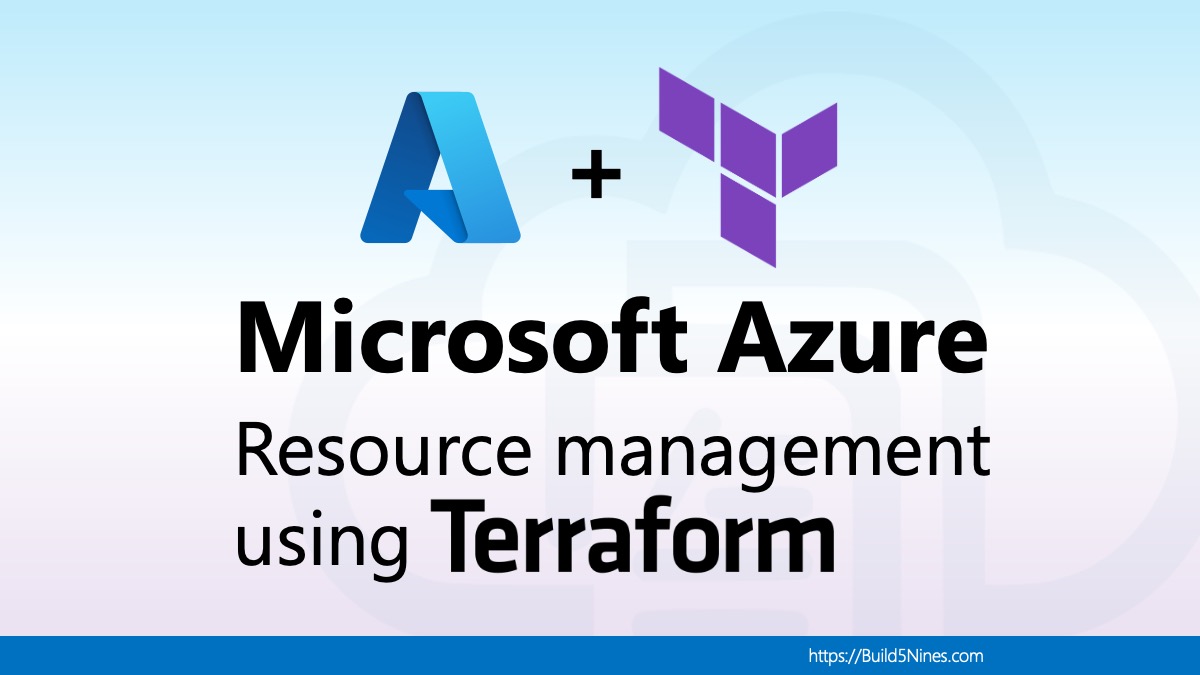The Azure Cloud Shell has been out for some time now, as an embedded Bash and PowerShell command-line shell / terminal within the Azure Portal. It really great to be able to use Azure command-line tools (Azure CLI & Azure PowerShell) from absolutely anywhere; including a smartphone or tablet with the native Azure mobile app. Now, the Azure Cloud Shell has gotten it’s own website so you can use it all by itself!
The Azure Cloud Shell has been out for some time now, as an embedded Bash and PowerShell command-line shell / terminal within the Azure Portal. It really great to be able to use Azure command-line tools (Azure CLI & Azure PowerShell) from absolutely anywhere; including a smartphone or tablet with the native Azure mobile app. Now, the Azure Cloud Shell has gotten it’s own website so you can use it all by itself!
To simply get started using the Azure Cloud Shell from your browser, outside fo the Azure Portal, simply navigate to http://shell.azure.com
What does shell.azure.com look like?
The new http://shell.azure.com website is very similar in experience to the Azure Cloud Shell embedded within the Azure Portal. Although, this stand-alone website enables you to use the Azure Cloud Shell without the Azure Portal UI or anything else cluttering up your browser.

This stand-alone website is the same Azure Cloud Shell that’s available within the Azure Portal. It provides all the same functionality and features. This includes both PowerShell and Bash shell experiences.
One different with the stand-alone Azure Cloud Shell website is that it will prompt you to choose the Azure Subscription you want to work against when you log in. This is only if you’re logged in with an account that have access to multiple Azure Subscriptions.

Then after you choose the Azure Subscription toward against, it will then take you into the Azure Cloud Shell to choose Bash (Linux) or PowerShell (Windows) shell experiences. However, before it does that, if the account you’re logged into the site with has never used the Azure Cloud Shell, it will also prompt you to setup the Storage Account to use for the Cloud Shell. This Storage Account is what enables some disk persistence within the Azure Cloud Shell, as it otherwise tuns onto of a Docker container that is stateless.

Once the everything is set for the Azure Subscription to target, and the Azure Storage Account to link to the Azure Cloud Shell, then you will be able to choose between Bash and PowerShell experiences.
At the top of the article is a screenshot showing the Bash (Linux) shell experience. Here’s a screenshot of the PowerShell (Windows) experience too.

This is going to be a great management tool for working with Microsoft Azure resources from the command-line across any computer or device!
Video Overview of Azure Cloud Shell
Here’s a short video I recorded awhile back that shows the basics of accessing and using the Azure Cloud Shell within the Azure Portal:




 Stack Overflow Upset Over Users Deleting Answers After OpenAI Partnership
Stack Overflow Upset Over Users Deleting Answers After OpenAI Partnership
 GitHub Actions: Commit and Push Changes Back to Repository
GitHub Actions: Commit and Push Changes Back to Repository
 Run Your Own Local, Private, ChatGPT-like AI Experience with Ollama and OpenWebUI (Llama3, Phi3, Gemma, Mistral, and more LLMs!)
Run Your Own Local, Private, ChatGPT-like AI Experience with Ollama and OpenWebUI (Llama3, Phi3, Gemma, Mistral, and more LLMs!)
 IPv4 Address CIDR Range Reference and Calculator
IPv4 Address CIDR Range Reference and Calculator
 Azure Functions: Extend Execution Timeout Past 5 Minutes
Azure Functions: Extend Execution Timeout Past 5 Minutes