Studying for certification exams can be a time consuming task. This can especially be true if you’re not entirely certain what to study. Chris Pietschmann and Dan Patrick have collaborated to combine their own insights as Microsoft Certified Trainers (MCT) to create a new self-assessment tool for helping YOU study for and pass certification exams.
Recommended Study Tactic
The initial premise for the exam self-assessment tool is based on the way that Dan Patrick studies for exams, and recommends all his students to as well. Basically, you take the list of exam objective domains and the skills covered on the exam. Then, you follow these steps as you proceed through study:
- List out all the exam objective domains and skills
- Mark each of the objective domains and skills with the following colors and statuses:
- Green means "I know this really well." Or, as Dan says, "I can do this in my sleep."
- Yellow means "I know this a little" but certainly need to learn more before I feel comfortable with it.
- Red means "I have no idea" or "I’ve never heard of this before"
- Once all areas are marked, you will know exactly which areas and how many you need to study.
- Continue to study the Red and Yellow areas, until you can turn them Green.
- Once all, or nearly all, areas are Green, then you should feel very confident taking the certification exam.
This tool will help you better prepare for your next certification exam, by ensuring you study for each of the objective domains and skills covered on the certification exam. It can be easy to miss something, and lose exam points if you get a question on something you’ve never heard of.
As you go through this method, you should keep the following things in mind:
- Do not be discouraged or embarrassed by how many Red areas you have marked. Everyone starts somewhere, and we can all learn what’s necessary to pass the exam through diligent study.
- No all areas need to be marked Green before you take the certification exam. You should have a high level of confidence in your knowledge of the exam objective domains, but we all fail exams at times. It’s quite common, and you can retake the exam if necessary. If you do fail the exam, then you’ll have a better idea of what areas and how much to study. Just pick yourself back up, keep studying immediately, and pass the exam the next time (or third time if necessary.)
Download and Open Source
To start promoting this super technique for studying for certification exams, we have created the first self assessment tool for the Microsoft AZ-103 Azure Administrator certification exam and released it on November 11, 2019. Upon a huge level of interest from the community, and multiple requests for more self assessments for other exams, we immediately started working to create more self assessment tools!
Here’s a list of the Certification Self Assessment tools and links to download them:
- AI-100 Designing and Implementing and Azure AI Solutions Exam Self-Assessment Tool
- AZ-103 Microsoft Azure Administrator Exam Self-Assessment Tool
- AZ-203 Developing Solutions for Microsoft Azure Exam Self-Assessment Tool
- AZ-220 Microsoft Azure IoT Developer Exam Self-Assessment Tool
- AZ-300 Microsoft Azure Architect Technologies Exam Self-Assessment Tool
- AZ-301 Microsoft Azure Architect Design Exam Self-Assessment Tool
- AZ-400 Microsoft Azure DevOps Solutions Exam Self-Assessment
- AZ-500 Microsoft Azure Security Technologies Exam Self-Assessment
- AZ-900 Microsoft Fundamentals Exam Self-Assessment Tool
- DP-100 Designing and Implementing a Data Science Solution on Azure Exam Self-Assessment Tool
- DP-200 Implementing an Azure Data Solution Exam Self-Assessment Tool
- DP-201 Designing an Azure Data Solution Exam Self-Assessment Tool
- PL-900 Microsoft Power Platform Fundamentals Exam Self-Assessment Tool
This self-assessments are a part of the Build5Nines/exam-assessments open source project. The goal of the project is to build out a number of self-assessments for many different certification exams. We started with the AZ-103 exam, and have been adding many more. With everything being released as open source, please feel free to contribute to the project as you find anything helpful to add. To contribute, please post Issues on the project as you would with any other open source project.
The Build5Nines/exam-assessments project is licensed under the MIT License, so you have maximum flexibility to use these tools for your own studying.
How to use the tool
This tool take the Red/Yellow/Green list of exam objective domains and skills, and turns it into an extremely easy to use spreadsheet. To use it, simply follow these steps:
-
Open the self-assessment tool in Excel, and navigate to the Self Assessment tab.
-
Go through and mark each of the skill areas listed under the objective domains as "Know Well", "Know a Little", or "No Idea".

-
Notice, when you mark skills to match your level of knowledge/expertise, the Confidence Level percentage on the Object Domain that skill is for will change. This percentage represents how well you know the skills under that objective domain.
-
Navigate to the Assessment Overview tab to get a better view of your overall Confidence Level for each of the Objective Domains, and even the overall exam.

-
As you study, update each skill with your new level of confidence. As you do this, you will see the Confidence Level percentage of the exam objective domains and the entire exam rise.
-
Once you see Green everywhere (essentially above 70% of everything marked Green), you will be reaching a high enough confidence level to pass the exam.
-
Based on your personal study progress, you should register to take the exam. This will set a deadline when you need to be ready, to help push you through the finish line and get all your study done.
Remember, it’s common for people to fail a certification exam the first time. If you do fail, just go back over your self assessment, keep studying, and take the exam again. You can do it!
Wrap Up
This certification exam self assessment method is based on a technique Dan Patrick came up with and teaches all his students. The tool was created as a collaboration between Chris Pietschmann and Dan Patrick (both long time Microsoft Certified Trainers and Microsoft MVPs) to combine both of their training expertise to spread this amazing study method to help everyone pass their next certification exam.
Happy studying! If you have comments and/or feedback on this method and the tool, please post comments on this post, or post Issues in the Build5Nines/exam-assessments open source project.
P.S. This article was originally published November 11, 2019 when the first AZ-103 self-assessment was published and the open source project was created. This article has since been updated many times with the release of additional exam self-assessments that have been created!






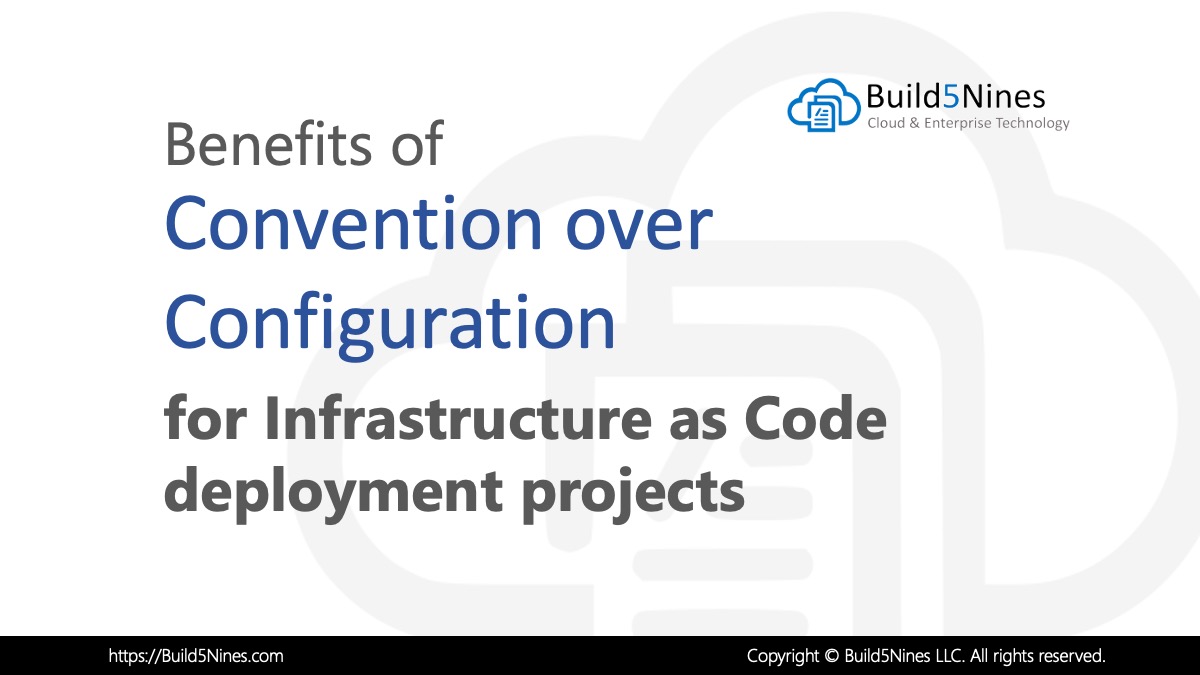 Benefits of Convention over Configuration for IaC Deployment Projects
Benefits of Convention over Configuration for IaC Deployment Projects
 Analyzing IBM’s Acquisition of HashiCorp: A Game-Changer in Hybrid Cloud Management
Analyzing IBM’s Acquisition of HashiCorp: A Game-Changer in Hybrid Cloud Management
 Terraform: Modules using Git Branch as Source
Terraform: Modules using Git Branch as Source
 Azure CDN POP Locations: Interactive Map of Azure CDN Points of Presence
Azure CDN POP Locations: Interactive Map of Azure CDN Points of Presence
 Azure Functions: Extend Execution Timeout Past 5 Minutes
Azure Functions: Extend Execution Timeout Past 5 Minutes

Awesome spreadsheet. I would love to see one for AZ-900. Thank you.
I have added a self assessment for AZ-900 to the project. Thanks! You can download it here: https://github.com/Build5Nines/exam-assessments/blob/master/Assessments/Exam-Msft-AZ-900-Self-Assessment-Build5Nines.xlsx?raw=1
Can I second the request for AZ-900?
I have added a self assessment for AZ-900 to the project. Thanks! You can download it here: https://github.com/Build5Nines/exam-assessments/blob/master/Assessments/Exam-Msft-AZ-900-Self-Assessment-Build5Nines.xlsx?raw=1
Thank you for your work it is very helpful, just passed az-103.
You’ve very welcome!
This looks very handy. Any chance of including AZ-500 in this?
I appreciate your interest in the Microsoft exam self assessments. I have added one for exam AZ-500. 🙂
AZ-301 please 🙂
A self-assessment for the AZ-301 Microsoft Azure Architect Design exam has been added to the project. Thank you for your interest in these, and happy studying!
what about DP200 Implementing Data Solution
A self-assessment for the DP-200 exam has been added to the repo. 🙂
This is simply awesome. I am big fan of your site. In this world of information overload it is sometimes hard to have structured information.
I am trying to understand if AZ400 is for people with dev background only. I am from Infra background (VMware+Storage+Wintel). I have passed AZ103 but unsure which cert to do next AZ400 or 300/301.
Please help with my dilemma
The AZ-400 Azure DevOps certification is for either a Dev or Infra background. That’s why the prerequisite is either the Azure Developer or Azure Administrator Associate certifications to earn the Azure DevOps Engineer Expert certification. If you wan to go more Architect direction then go AZ-300/AZ-301, if you’re more interested in the DevOps path then go with AZ-400. Whichever you think would benefit your career most, however, of course you could get all of these certs eventually as well. 🙂 I wish you the best in your studies, and thanks for following!
Thank you Chris.
You are very welcome, Seeuash!
Hi Chris, these look great. Would you be able to update these in light of the retiring of the AZ 300, AZ 301 exams please? Basically moving to AZ 303, 304.
Regards
Nigel
Thanks for pinging me on this. I was waiting to ensure the exam objectives are final before putting together a self assessment for the newest exams. This is something that I’ll be working on soon.
Wow this is super useful! I have my AZ-500 in a couple of weeks, time to go over time import areas!
is it available for az-204?
Great resource, thanks Chris! I noticed the AZ-900 assessment was outdated so I just filed a pull request on your repo with the latest November 9, 2020 content updates.