With one simple tweet, Buck Hodges of Microsoft gave us what we have all been waiting for: less eye strain. Microsoft pushed changes to Azure DevOps, late today which introduced themes to the portal. Now you can change to a black background which many people prefer.
As a recovering IT Pro, I have been spending more time in Azure DevOps doing deployments for customers and the white theme is, let’s face blinding. This is a great follow-on to the rebranding of VSTS to Azure DevOps and the new more functional UI. To apply the theme simply click your Avatar, and then Theme.
In an instant, you will now have a new theme and instant relief! It’s great to see Microsoft continue to update their online cloud apps and listen to customers.
After using this for the past hours, I can say that I’m totally sold on this theme! Here is a Release that I ran this evening using the config.
Give it a try at http://dev.azure.com
Enjoy!







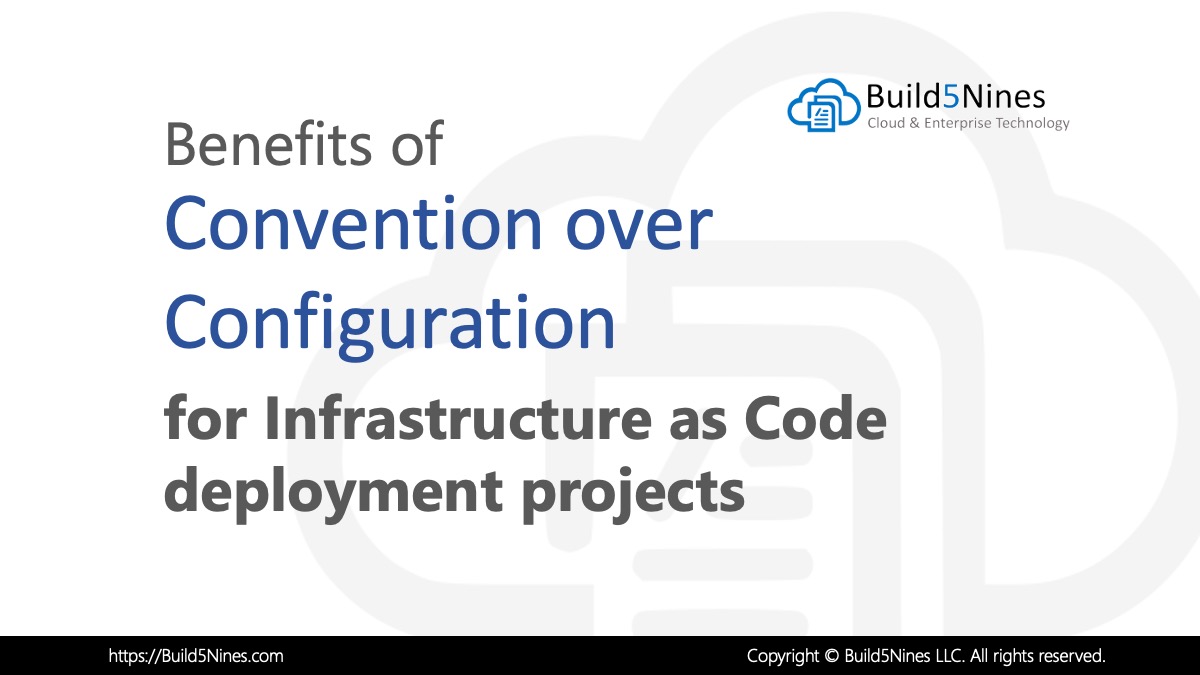 Benefits of Convention over Configuration for IaC Deployment Projects
Benefits of Convention over Configuration for IaC Deployment Projects
 How to Perform Simple String Concatenation in Terraform
How to Perform Simple String Concatenation in Terraform
 Azure CDN POP Locations: Interactive Map of Azure CDN Points of Presence
Azure CDN POP Locations: Interactive Map of Azure CDN Points of Presence
 Azure Functions: Extend Execution Timeout Past 5 Minutes
Azure Functions: Extend Execution Timeout Past 5 Minutes
 Terraform: Deploy to Multiple Azure Subscriptions in Single Project
Terraform: Deploy to Multiple Azure Subscriptions in Single Project
 Azure Regions: Interactive Map of Global Datacenters
Azure Regions: Interactive Map of Global Datacenters

Blinding? Just turn down your brightness and contrast!