Since the introduction of Azure App Service and Azure Web Apps in early 2015, as well as the Azure Websites feature even earlier, the only option has been to use a Windows VM underneath to host Web Apps. That was until recently! Microsoft recently released a new feature into Preview that allows Azure Web Apps to be hosted on a Linux VM under the covers. With the availability of the Azure Web App on Linux Preview it’s now possible to choose either Windows or Linux as the host OS for the underlying VM Web Apps are deployed to.
With the availability of the Azure Web App on Linux Preview it’s now possible to choose either Windows or Linux as the host OS for the underlying VM Web Apps are deployed to.
Provisioning an Azure Web App on Linux
Once logged into the Azure Portal (http://portal.azure.com), the “Web App on Linux” option is available within the Azure Marketplace when choosing what resource(s) to provision in an Azure Subscription.
Clicking on “+NEW” in the portal will reveal Web App on Linux under the “Web + mobile” section of the Marketplace, or by typing in “Web App on Linux” in the marketplace search.

 Once the Web App on Linux resource is chosen, the prompt to choose the settings for creating a new “Web App on Linux” deployment is almost identical to the options when creating a standard “Web App” deployment that uses the Windows OS. The App name, Resource Group, and App Service Plan are still required just the same, as well as the option to turn App Insights On or Off.
Once the Web App on Linux resource is chosen, the prompt to choose the settings for creating a new “Web App on Linux” deployment is almost identical to the options when creating a standard “Web App” deployment that uses the Windows OS. The App name, Resource Group, and App Service Plan are still required just the same, as well as the option to turn App Insights On or Off.
However, there is an additional option to specify. The additional option is the Runtime Stack. The Runtime Stack configuration is a required field that specifies the specific version of either Node.js or PHP that is necessary for the chosen deployment.
The available options (at least in the current Preview state of the service) for Node.js version are:
- Node.js 6.6.0
- Node.js 6.2.2
- Node.js 4.5.0
- Node.js 4.4.7
The available options (at least in the current Preview state of the service) for PHP version are:
- PHP 7.0.8
- PHP 5.6.23
It’s worth noting that even though the PHP or Node.js version needs to be specified when creating a new Web App on Linux resource, the version can be changed later on within the Application settings for the Web App. It is also possible to switch the configuration from Node.js to PHP or the other way on an existing Web App on Linux resource as well.
Supported Regions
Since the Web App on Linux service is currently in Preview, it’s not supported to be deployed out to all Azure regions just yet. This is part of the standard way with how Azure Preview services are rolled out and eventually deployed across the Microsoft Azure Platform. First, Preview services are rolled out to only 1 or a few Azure regions / locations. Then, later on, once the service reached General Availability (GA) the service will be rolled out to be supported across the rest of the Microsoft Azure regions / locations.
It the current Preview state of the Web App on Linux support, the service is available in the following 3 regions:
- West Europe
- Southeast Asia
- West US
Pricing Plans
While it’s expected that Web Apps on LInux will eventually receive the same App Service plan Pricing tier support once the service reached General Availability (GA), the current Preview doesn’t support all the same pricing tiers just yet. Currently, it supports a few of the Pricing tiers for the smaller Instance Sizes which still give plenty of options to use this new Preview service.
Here’s the list of the currently supported Pricing tiers for the Web App on Linux Preview service:
- Standard S1 (1 Core, 1.75 GB RAM)
- Standard S2 (2 Cores, 3.5 GB RAM)
- Standard S3 (4 Cores, 7 GB RAM)
- Basic B1 (1 Core, 1.75 GB RAM)
- Basic B2 (2 Cores, 3.5 GB RAM)
- Basic B3 (4 Cores, 7 GB RAM)

As can be seen in the above screenshot of the Pricing tier options, there are many standard features of Azure Web Apps supported.
- Up to 50 GB Storage
- Custom domains
- SSL Support
- Up to 10 instances
- Daily backup
- Up to 5 Deployment Slots
Each of the Azure App Service Pricing tiers for the Web App on Linux Preview service also shows a listing of “Preview Pricing” for both the Standard and Basic pricing tiers. This indicates that the pricing of the Web App on Linux service while it’s in Preview is actually charged at a 50% discount of the prices shown. The price displayed for the Standard S2 tier is $89.29 USD, so with the 50% discount, the price you’ll pay to use a Standard S2 instance with the Web App on Linux Preview will actually be $44.65 USD.
Linux App Service Plan
When provisioning a Azure Web App, whether a “standard” Web App or a Web App on Linux, there needs to be an Azure App Service Plan provisioned. The App Service Plan is what determines the Pricing tier and each App Service Plan can be used to host 1 or more Web Apps. There is however a difference between the App Service Plans.
An App Service Plan for a Web App for Linux resource can only be used to host other Linux based Web Apps, and an App Service Plan for a “standard” Web App resource can only be used to host Windows based Web Apps.
While a Web App or a Web App on Linux can be provisioned, the starting point you use (which of these that’s chosen to start provisioning) will determine the NEW App Service Plan that gets created. A Web App, as it’s hosted on a Windows VM underneath, will have a Windows based App Service Plan provisioned. A Web App on Linux, as it’s hosted on a Linux VM underneath, will have a Linux based App Service Place provisioned.
However, there’s one thing to be aware of when provisioning a new Web App if there are already both Windows based and Linux based App Service Plans running on an Azure Subscription. When a new Web App is created, although it will create NEW App Service Plans that support Windows, if an existing Linxed based App Service Plan is chosen as the App Service Plan to use for hosting the Web App, the resulting Web App that gets provisioned, since it’s configured to use a Linux App Service Plan, will in fact be a Web App on Linux instead. This is a seemingly small detail that needs to be kept in mind when provisioning both Web App and Web App on Linux resources within an Azure Subscription.
What distribution of Linux?
Since Azure Web Apps are a Platform as a Service (PaaS) service in the cloud, it does fully abstract away the underlying Virtual Machine (VM) and Operating System (OS) that is hosting the Web App. However, there are times when it’s useful to know what OS and Version is hosting something, and using the Kudu portal (which is available to all Azure Web Apps) it’s possible to gleam into what OS, Web Server, and other System Information of the underlying OS.
The OS that Web App on Linux resources / instances are running on is: Debian GNU/Linux 8 (jessie)

Also, the web server running on the Web App on Linux resource / instances is: Apache/2.4.10
Here is some additional Environment / System information about the Linux VM underneath Web App on Linux instances.
System info
- System up time: 3.17:07:04.9990000
- OS version: Unix 4.4.0.38
- 64 bit system: True
- 64 bit process: True
- Processor count: 1
- Machine name: fc53b9b63c6f
- Instance id: fc53b9b63c6f
- Short instance id: fc53b9
- CLR version: 4.0.30319.42000
- System directory:
- Current working directory: /
- IIS command line: /usr/lib/mono/4.5/mod-mono-server4.exe –filename /tmp/mod_mono_server_default –applications /:/opt/Kudu –nonstop
Environment variables
- APACHE_LOCK_DIR = /var/lock/apache2
- APACHE_LOG_DIR = /var/log/apache2
- APACHE_PID_FILE = /var/run/apache2/apache2.pid
- APACHE_RUN_DIR = /var/run/apache2
- APACHE_RUN_GROUP = www-data
- APACHE_RUN_USER = www-data
- APPDATA = /opt/Kudu/local
- APPSETTING_SCM_USE_LIBGIT2SHARP_REPOSITORY = 0
- APPSETTING_ScmType = None
- APPSETTING_WEBSITE_AUTH_ENABLED = False
- APPSETTING_WEBSITE_NODE_DEFAULT_VERSION = 4.4.7
- APPSETTING_WEBSITE_SITE_NAME = linuxwebapp42
- DEBIAN_FRONTEND = noninteractive
- DOTNET_SKIP_FIRST_TIME_EXPERIENCE = true
- HOME = /home
- HOSTNAME = fc53b9b63c6f
- HTTP_HOST = linuxwebapp42.scm.azurewebsites.net
- KUDU_APPPATH = /opt/Kudu
- KUDU_MSBUILD = /usr/bin/xbuild
- KUDU_RUN_USER = 31c21a883af01a04cb9bd231
- LANG = C
- MONO_IOMAP = all
- MONO_SHARED_DIR = /tmp
- NUGET_XMLDOC_MODE = skip
- PATH = /home/site/deployments/tools;/opt/Kudu/bin/Scripts;/usr/bin;/usr/bin;;;Microsoft SDKs/F#/3.1/Framework/v4.0;/usr/bin;/usr/share/npm;/usr/local/bin;/usr/local/bin;/usr/local/bin;/usr/bin:/usr/local/sbin:/usr/local/bin:/usr/sbin:/usr/bin:/sbin:/bin:/opt/nodejs/4.5.0/bin
- PWD = /
- SCM_BIN_PATH = /opt/Kudu/bin
- ScmType = None
- SITE_BITNESS = AMD64
- WEBSITE_AUTH_ENABLED = False
- WEBSITE_NODE_DEFAULT_VERSION = 4.5.0
- WEBSITE_SITE_NAME = linuxwebapp42
It’s worth nothing that anywhere the value “linuxwebapp42” is shown in the above settings / information that this is the Name of the Web App on Linux that was created and subsequently used to access all this information.
If you’re curious how the above Environment / System information was obtained, it was retrieved by using the Kudu portal. Kudu is the engine used behind the scenes for git/hg deployments, WebJobs, and various other features of Azure Web Apps. Every instance of Azure Web Apps (both Windows and Linux) have an instance of Kudu running that can be accessed through the Azure Portal or directly via its HTTP endpoint.






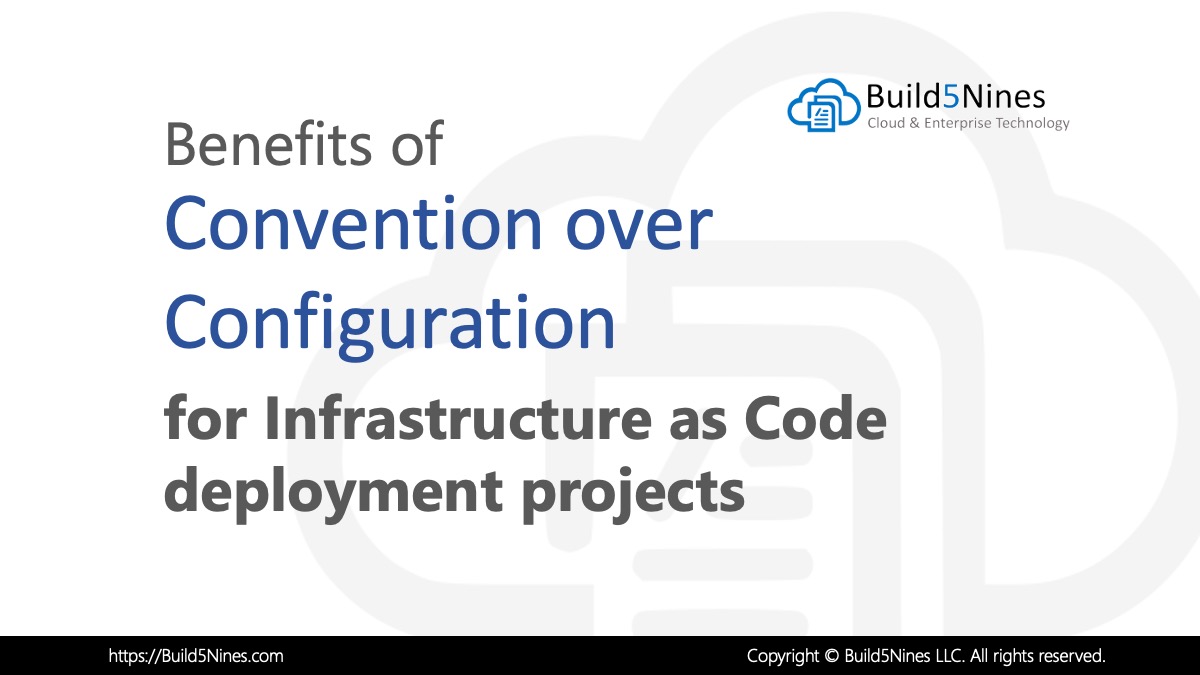 Benefits of Convention over Configuration for IaC Deployment Projects
Benefits of Convention over Configuration for IaC Deployment Projects
 How to Perform Simple String Concatenation in Terraform
How to Perform Simple String Concatenation in Terraform
 Azure Functions: Extend Execution Timeout Past 5 Minutes
Azure Functions: Extend Execution Timeout Past 5 Minutes
 Terraform: Deploy to Multiple Azure Subscriptions in Single Project
Terraform: Deploy to Multiple Azure Subscriptions in Single Project
 Azure Regions: Interactive Map of Global Datacenters
Azure Regions: Interactive Map of Global Datacenters
 Azure Resource Naming Conventions and Best Practices
Azure Resource Naming Conventions and Best Practices
