 There are many different Virtual Machine (VM) images available in the Azure Marketplace, and Red Hat Enterprise Linux is one of them. Just login to the Azure Portal, search the Azure Marketplace for the VM image you need, and create it on your subscription to get going.
There are many different Virtual Machine (VM) images available in the Azure Marketplace, and Red Hat Enterprise Linux is one of them. Just login to the Azure Portal, search the Azure Marketplace for the VM image you need, and create it on your subscription to get going.
To find “Red Hat Enterprise Linux” in the Azure Marketplace just follow the below steps:
- Navigate to the Azure Portal
- Click on the “New” plus sign button in the top left of the Azure Portal
- Simply type “Red Hat” into the search box, and “Red Hat Enterprise Linux” will be an auto suggested option. At the time of writing this both v7.2 and v6.7 are available in the Azure Marketplace.
- Upon hitting Enter a list of results will display showing the “Red Hat Enterprise Linux”
- Click on “Red Hat Enterprise Linux” in the list to bring up the information about it
- Lastly, click “Create” and follow the prompts to configure and setup the VM

Microsoft Azure fully supports Linux. In fact, a third of all VM’s in Microsoft Azure are Linux VMs!






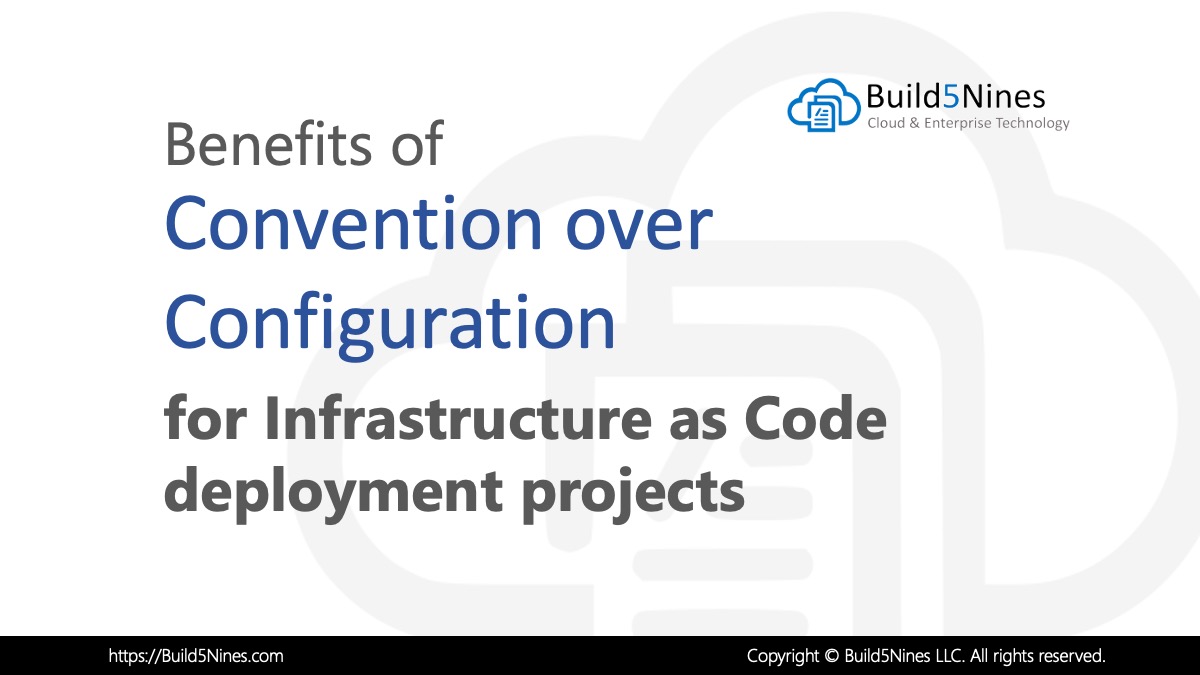 Benefits of Convention over Configuration for IaC Deployment Projects
Benefits of Convention over Configuration for IaC Deployment Projects
 How to Perform Simple String Concatenation in Terraform
How to Perform Simple String Concatenation in Terraform
 Azure CDN POP Locations: Interactive Map of Azure CDN Points of Presence
Azure CDN POP Locations: Interactive Map of Azure CDN Points of Presence
 Azure Functions: Extend Execution Timeout Past 5 Minutes
Azure Functions: Extend Execution Timeout Past 5 Minutes
 Terraform: Deploy to Multiple Azure Subscriptions in Single Project
Terraform: Deploy to Multiple Azure Subscriptions in Single Project
 Azure Regions: Interactive Map of Global Datacenters
Azure Regions: Interactive Map of Global Datacenters
